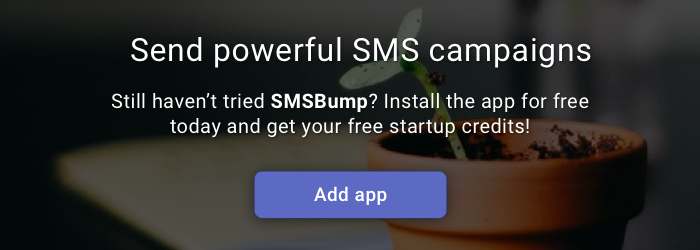March 11, 2019
How to Send Automatic SMS Reminders for Smile Reward Points in Shopify
Let’s help you setup your Smile.io integration with SMSBump and show you how to use it for
-
Setting up automatic SMS reminders for available reward points
-
Building segments with customers who have more or less of X reward points
-
Launching SMS campaigns to customers with available Smile reward points
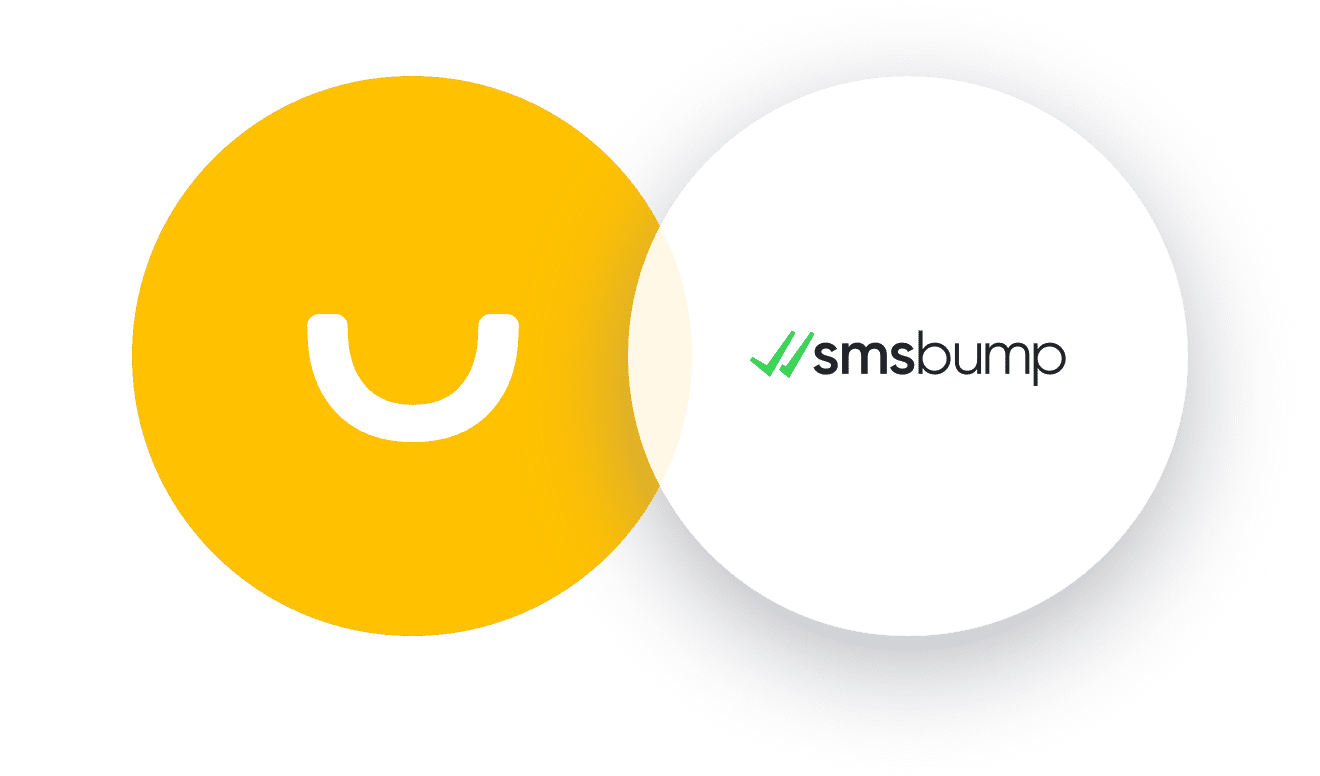
So, this is how things work:
- Customer makes a purchase from your Shopify
- The order rewards the customer with some Smile points
- The customer receives an SMS reminder to spend their points
- Customer comes back to your Shopify store to make another order
Sound good? Let's show you how to get started.
After you install and enable your Smile integration, you will have three available actions you can take.
Step 1: Create New Automation
Now that you have an integration with Smile, you have a new option in your SMSBump Automations. Click the Create New Automation button and after entering the setup screen, click the Event dropdown to find the automation called Smile Reward Reminder.
Next, set the reminder interval choosing between a Weekly or Monthly reminder for reward points.
You can choose the day of the week or month for the reminder to go off. Also, the specific time of day you want your customers to receive their SMS notifications.
Finally, create the text message you want to send out using the {RewardPoints} short code that will tell each customer how much Smile reward points they have to spend in your Shopify store.
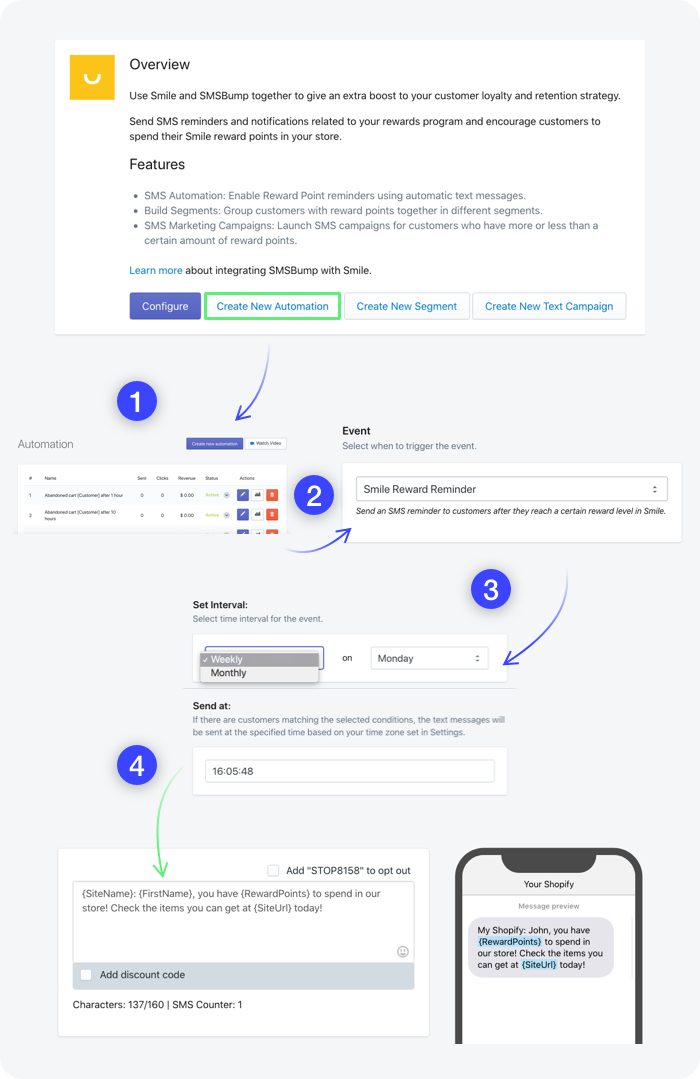
Once triggered, this will send an automatic SMS reminder to customers after they reach a specified amount of Smile reward points.
Step 2: Create New Segment
You can use the Smile Reward Points to build segments for SMS marketing campaigns.
The customers who have reward points in your Smile account will be added to any SMSBump segment you want.
Click the Create New Segment button and once you open the dropdown with segment filters, click the one called Smile reward points.
Specify whether you want to add customers who have more or less than a certain amount of reward points.
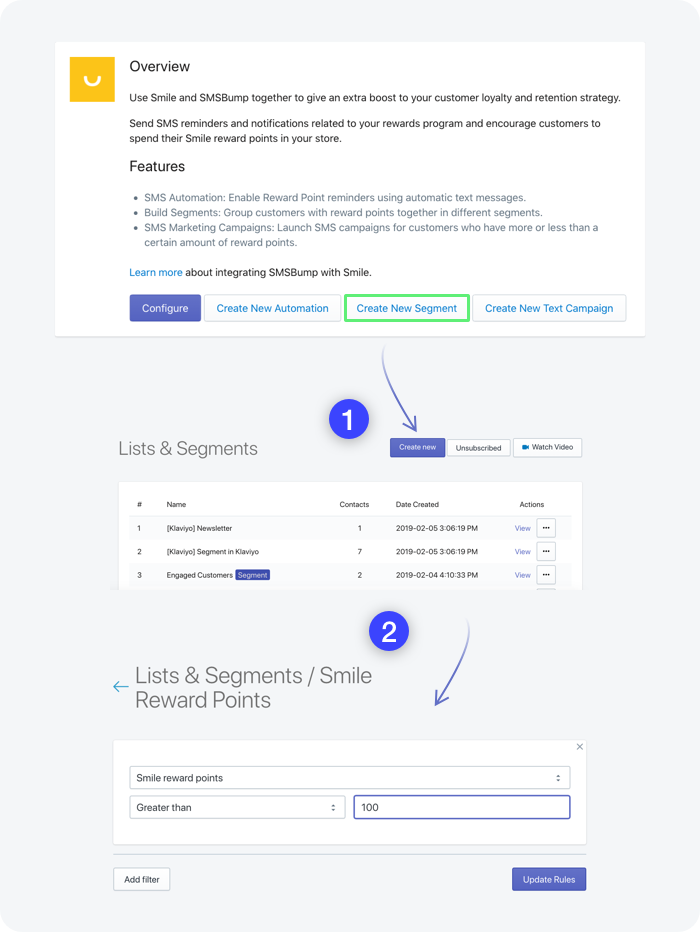
Click Update Rules and your segment will begin populating with customers who have the specified number of reward points.
Step 3: Create New Text Campaign
You can launch a wide range of SMS marketing campaigns using the Smile reward points in Shopify.
Click the Create New Text Campaign button that will take you to the Text Marketing section in SMSBump. Select Shopify Customers and open the dropdown letting you select the recipients.
Select Custom filters and then click Smile reward points.
Just like in the segments, you can specify the customers you want to target using Less than or Greater than a certain amount of reward points.
So once you do this, you can either add more filters to specify your target audience or continue setting up your SMS marketing campaign.
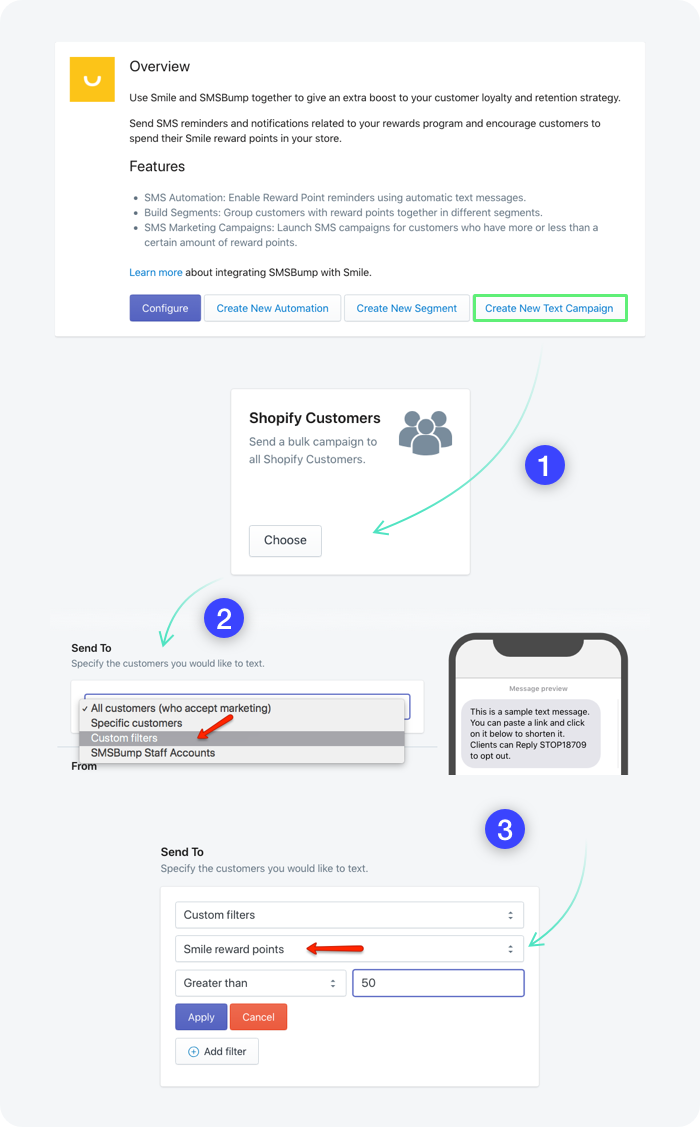
So for example, you can set the filter to Greater than 100 points to reach all the customers who have more than 100 Smile reward points in your store.
This lets you send them a text message notifying them they have reward points to spend and purchase your amazing products!
Another example is to target customers who have Less than 100 points and let them know that purchasing another product will earn them more points.
Conclusion
That’s all there is to it! You’re now all set with your Smile + SMSBump integration and can start automating SMS notifications and reminders for your customers to give an extra boost to your customer loyalty strategy.

Mihail Savov
Start growing today
Sign up today and join 90,000+ eCommerce businesses making it big with Yotpo SMSBump