
June 6, 2017
How to Filter Contacts in Your Predefined Lists
Welcome to another tutorial about SMSBump. Today, we will show you how easily segment numbers and create sub-lists based on a common setting like Area code.
We will be using the SMSBump web app as an example. SMSBump allows you to create and message list of contacts that’s called a Predefined List. You can use it in the Send Messages view by selecting it in the Recipients field.
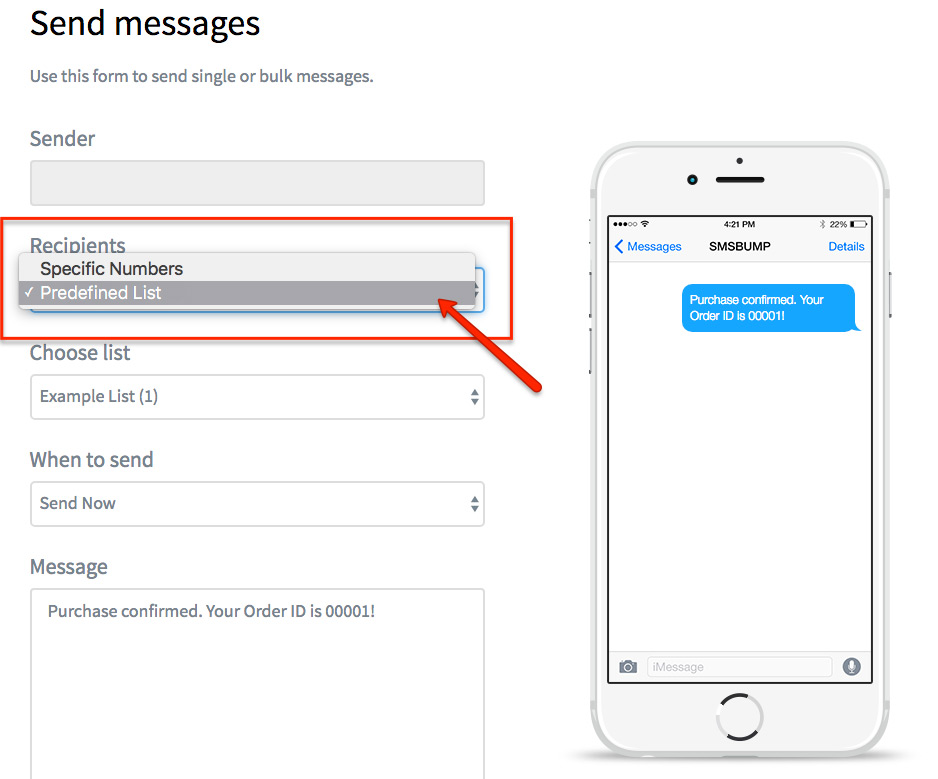
In the next photo we are accessing the Lists. In this example, we are working with an already created list but in case you are wondering how to import your contacts and create a brand new list you can check this article.
The Filter by functionality allows you to search for specific numbers, or find multiple numbers that either contain, match, start with or end with the digits you enter in the filter field.
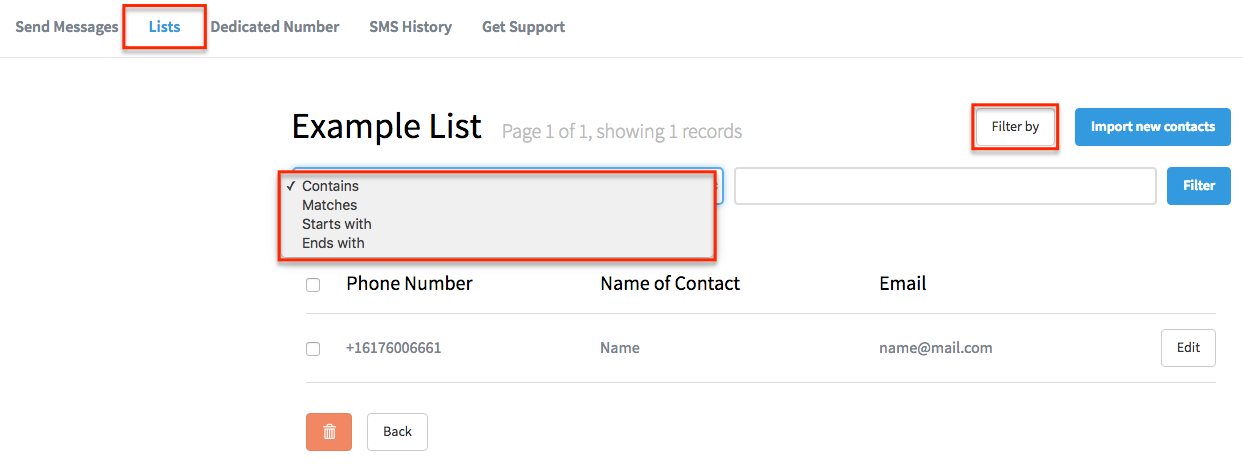
This is very useful for long Predefined lists where you have lots of contacts and you need to find a specific number or to create a sub list based on certain criteria, such as area code.
Now, let’s go through each of the options.
Contains
Enter any digits that the phone number you’re looking for may contain.
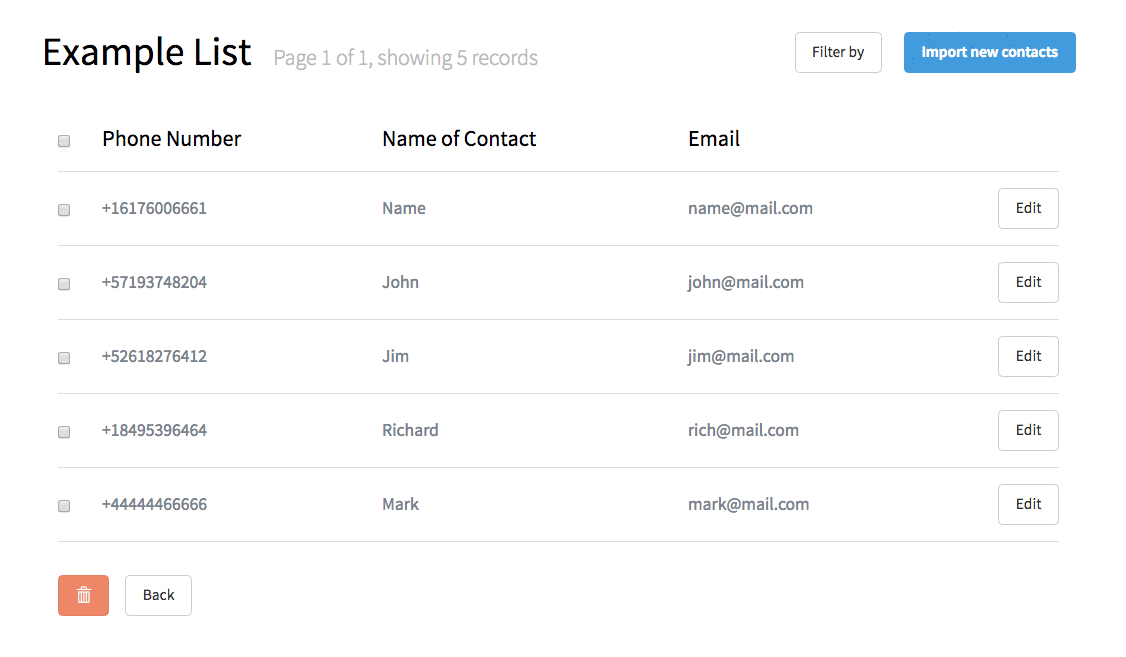
Matches
Enter the exact number you need.
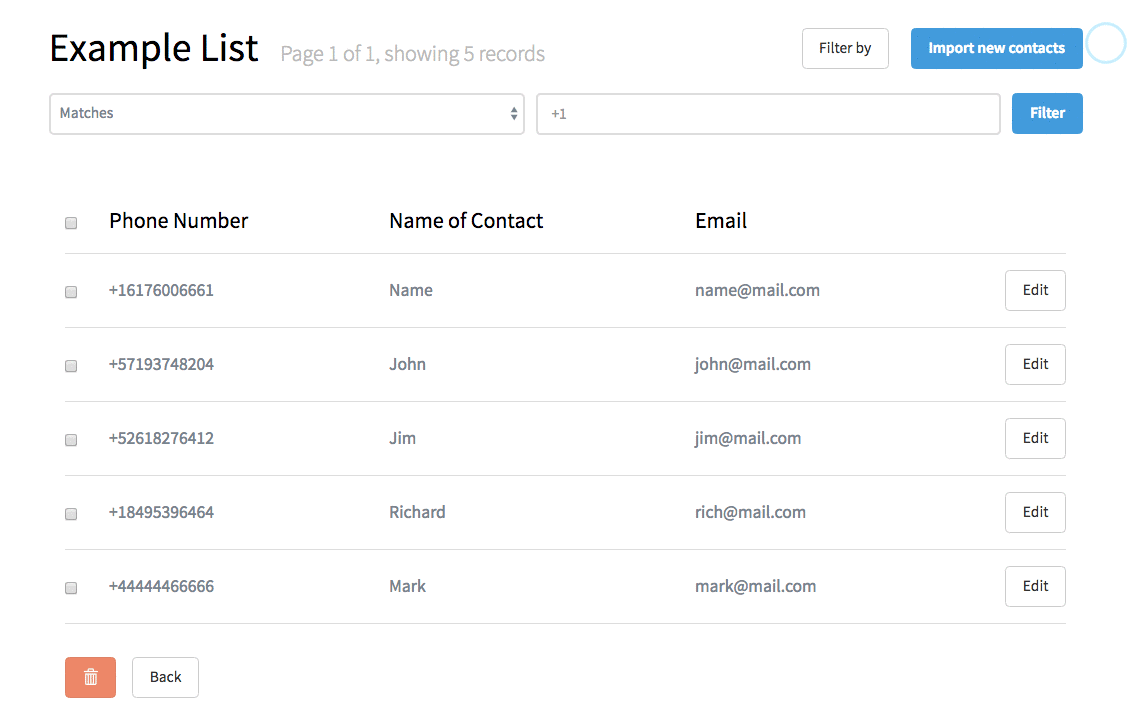
Starts with
Enter the first digit or digits of the number you’re looking for. Don’t forget the +.
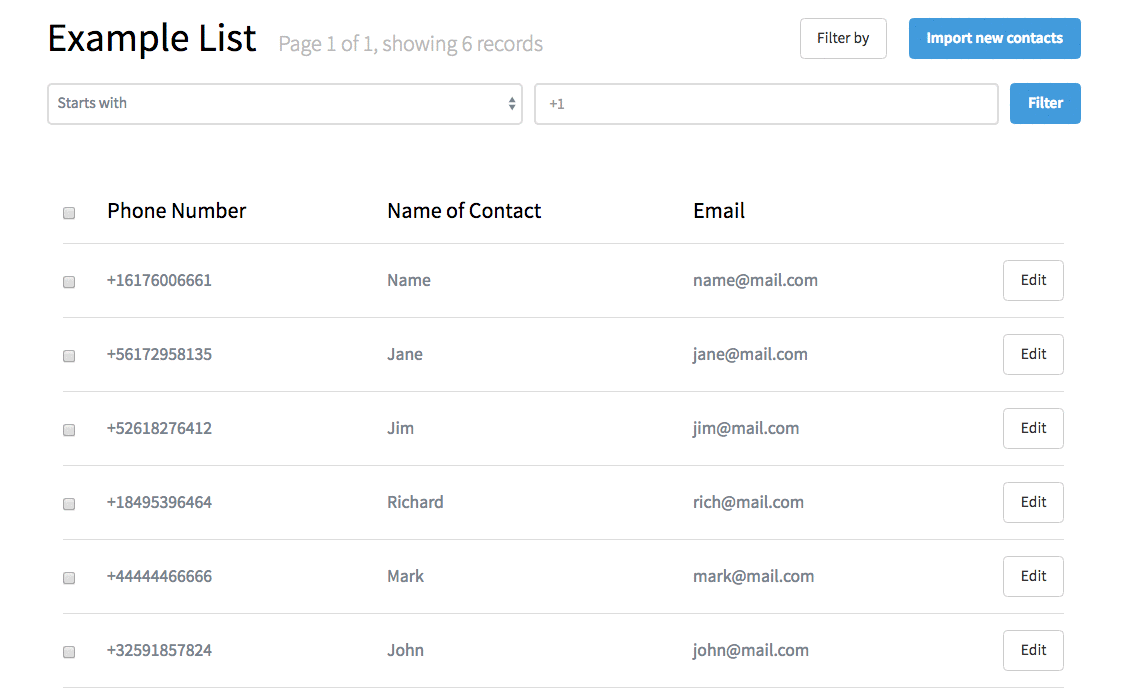
Ends with
Enter the last digit or digits of the number.
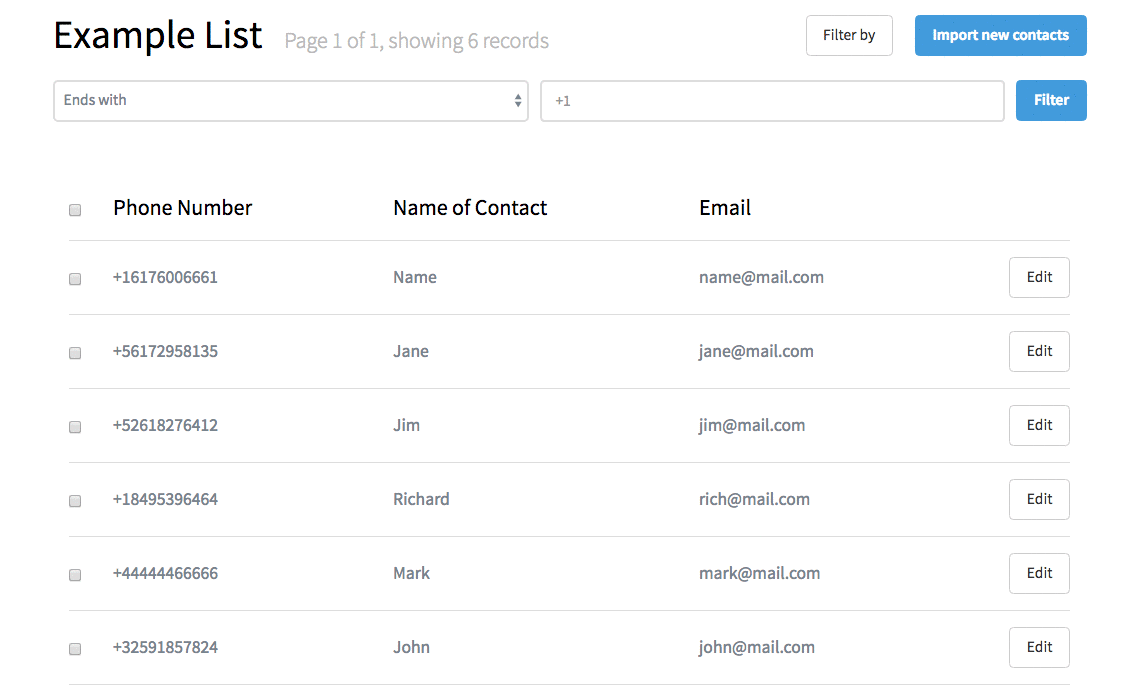
With these options, you have more flexibility in your search for specific or multiple contacts.
Saving the filtered numbers as a new list
Now that we have isolated the numbers we need, we can actually create a new list out of those.
Once we have filtered the numbers, we get a new button which is titled Save as new list.
This lets you transfer all of the filtered contacts in a separate Predefined list. Here is how it works:
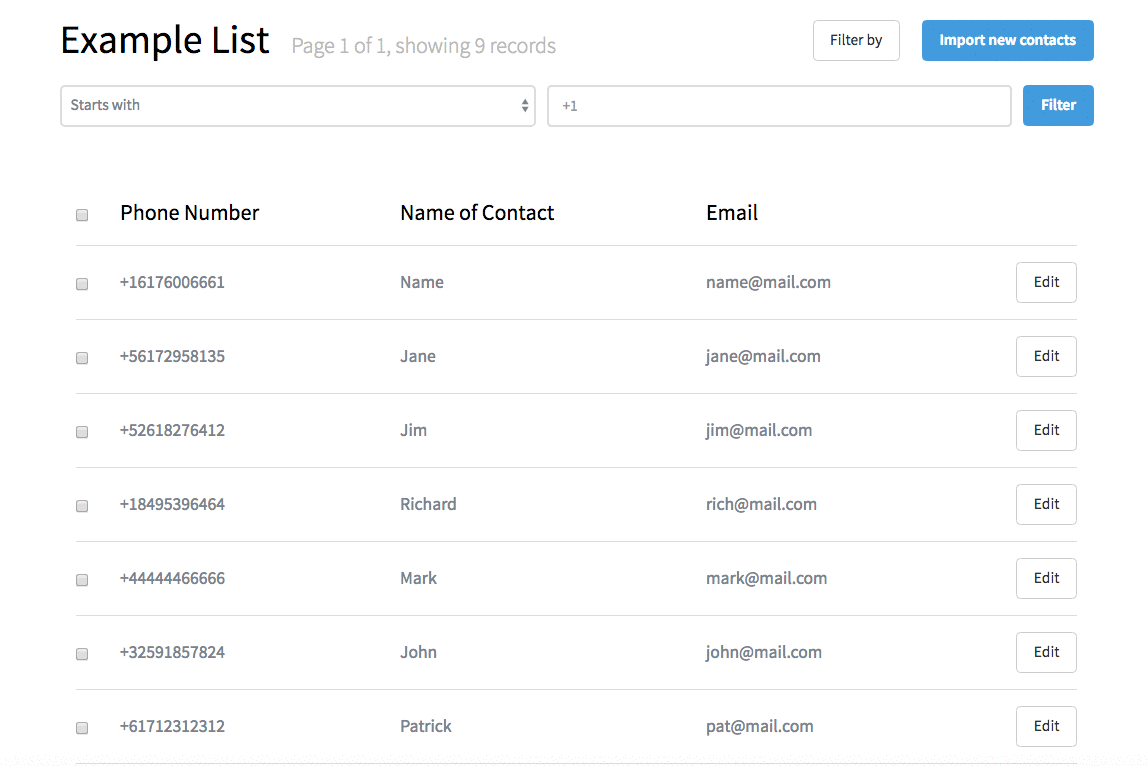
Conclusion
That’s it for the filter in the contact list. We believe it will help you work with SMSBump faster and help you segment your contact lists and improve your workflow.

Mihail Savov
Start growing today
Sign up today and join 90,000+ eCommerce businesses making it big with Yotpo SMSBump

