
October 9, 2018
Subscriber Count Now Visible In Your Contact Lists in SMSBump
Your subscriber Lists now show the number of contacts inside while creating your marketing campaign with SMSBump.
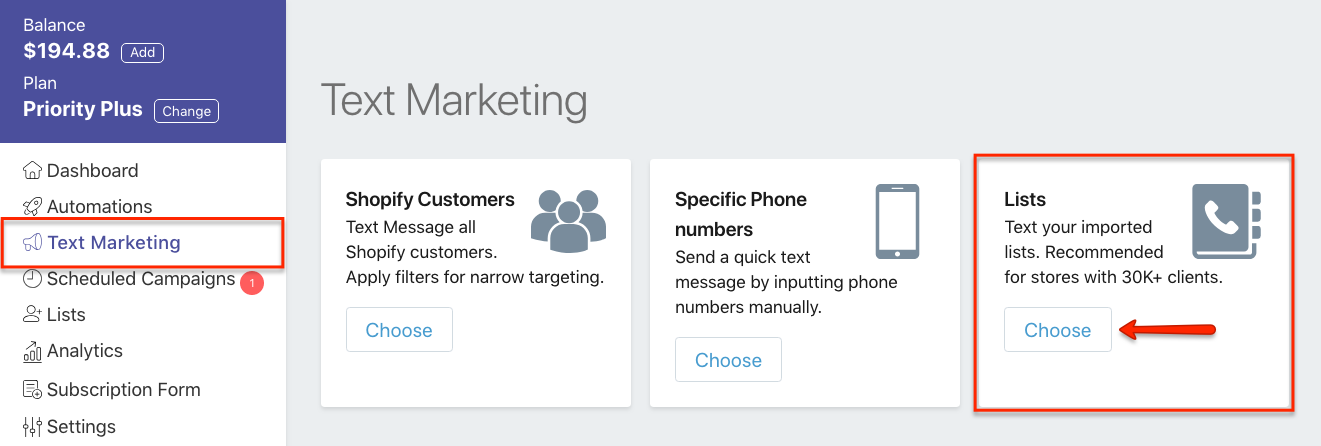
We noticed Shopify stores are loving the Subscriber Lists.
So, we decided to make things easier for you by adding the subscriber count in the dropdown menu while you’re selecting the List for your SMS marketing campaign.
Let’s show you.
Go to SMSBump > Lists, or Text Marketing > Lists.
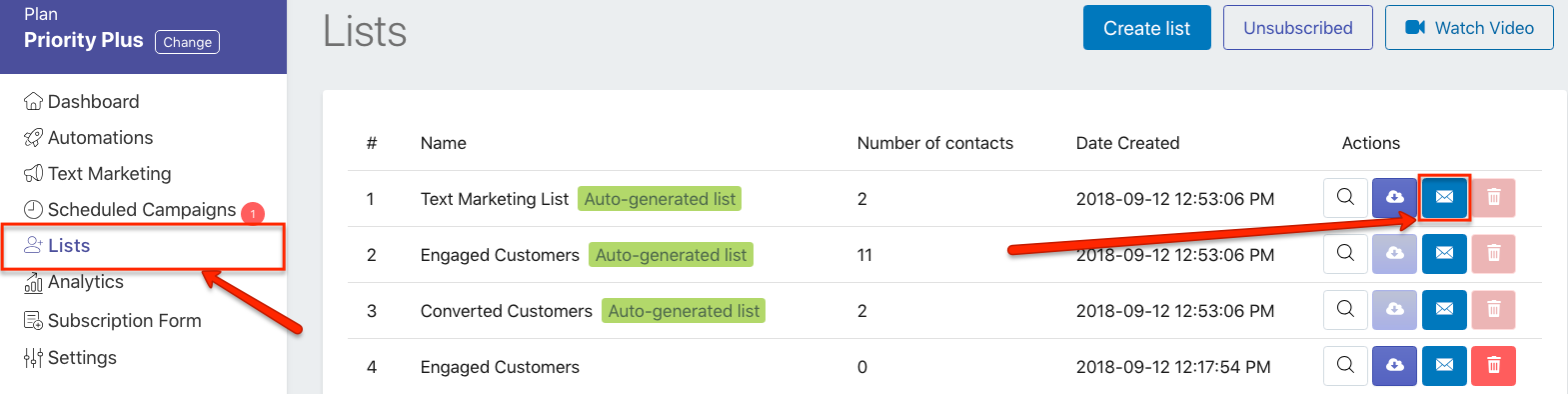
Until now, the Number of contacts were visible here, in your Lists view.
Now, when you click the Send campaign button and begin setting up your new SMS promotion, you will be able to see the Number of contacts in the dropdown here:
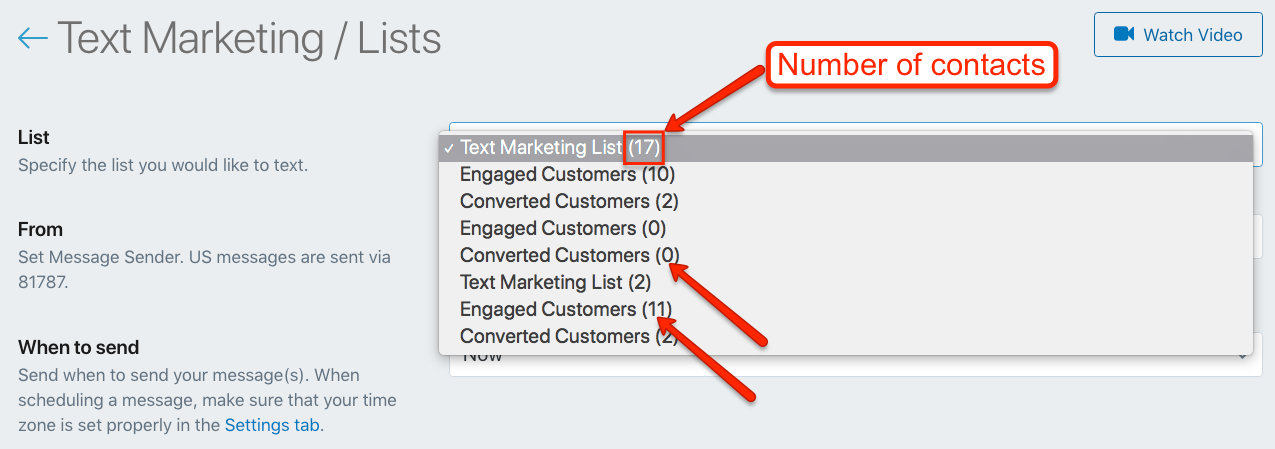
This way, it’s easier to select the perfect Contacts List for your SMS marketing campaign.
You now see how many contacts you have in each list right away and choose the right approach your subscribers.

Mihail Savov
Start growing today
Sign up today and join 90,000+ eCommerce businesses making it big with Yotpo SMSBump

