
May 27, 2019
How to Use Zipify OneClickUpsell with SMSBump to Boost Shopify Sales
SMSBump and OCU are happy to announce the new integration to give power to Shopify stores using the Zipify OneClickUpsell app to recover abandoned carts using SMS automations!
The integration has been long awaited by the community, so let’s dig into it and show you how everything works. First, a couple of words about OCU.
Zipify OneClickUpsell
The OCU app lets you add post-purchase upsells for customers in your Shopify store. They say a good upsell is a relevant upsell, so OCU helps you base your offers on the products your customers are buying. That’s why their upsells achieve an amazing 16.2% conversion rate.
But what happens when a customer decides to abandon their shopping cart altogether?
That’s where SMSBump comes in and with the new integration, your OCU checkouts will get a much higher conversion rate! You will also be able to automate order confirmation text messages that give an extra confidence boost to your customers that their order is complete.
Let’s start.
How to Enable the One Click Upsell Integration
Go to your SMSBump Dashboard and enter your Integrations to open the new One Click Upsell integration.
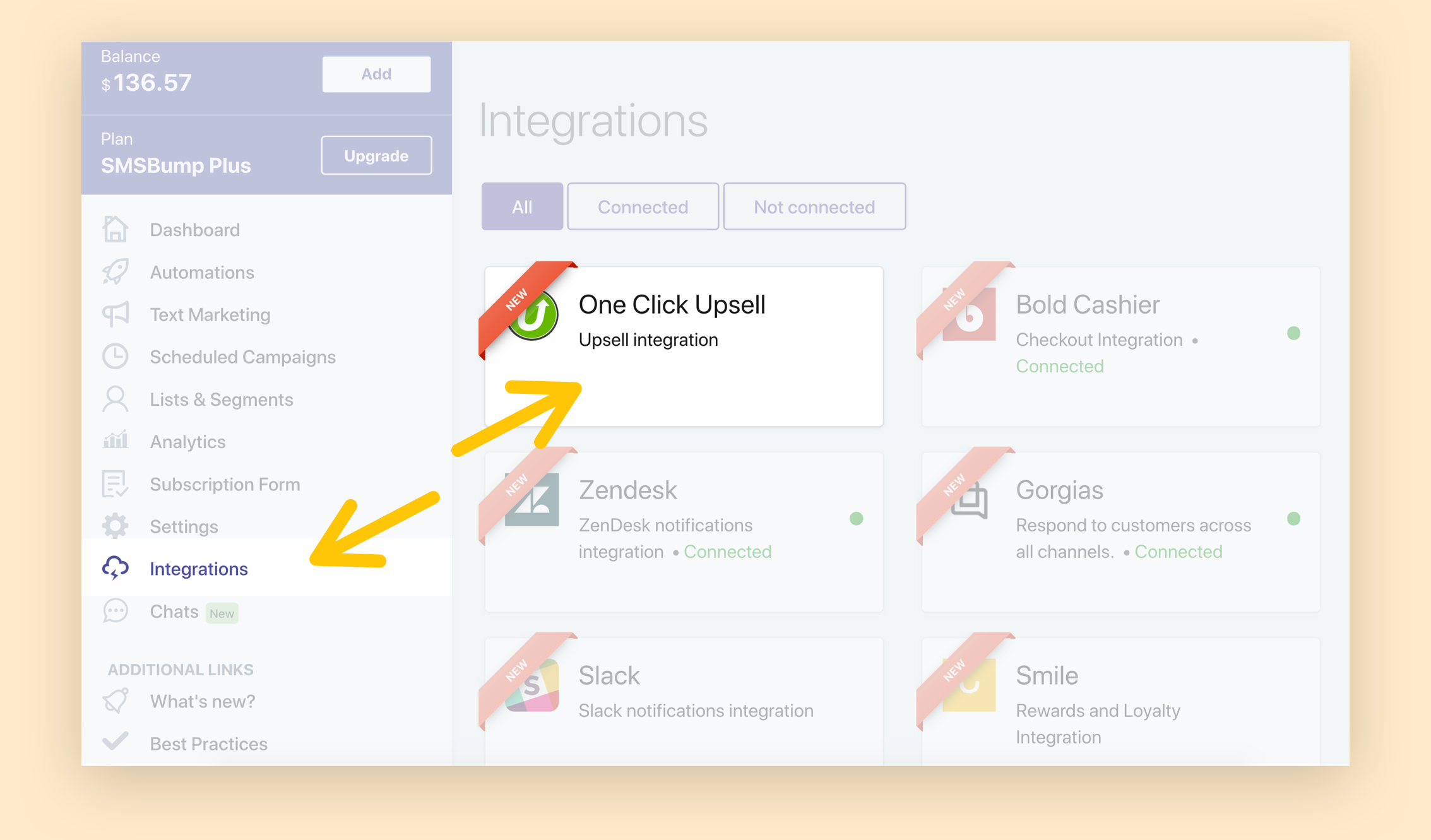
Click the Configure button to begin the connection process between Zipify OneClickUpsell and SMSBump. You will need to have the OneClickUpsell app already installed in your Shopify store to be able to complete the integration.
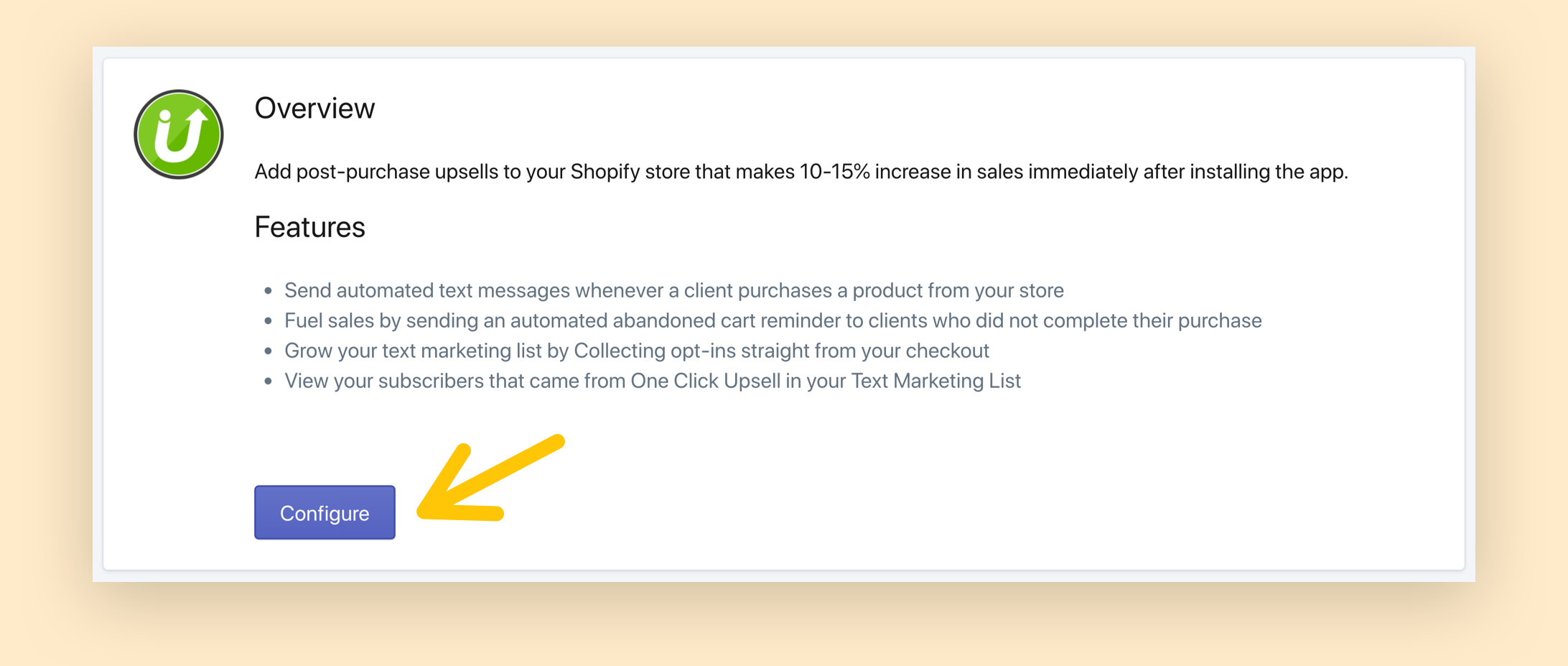
Approve the authorization the two apps need to access and share data so your text messages from SMSBump can be sent to customers who are processed by OneClickUpsell app interactions.
Click the Authorize button to complete the integration process.
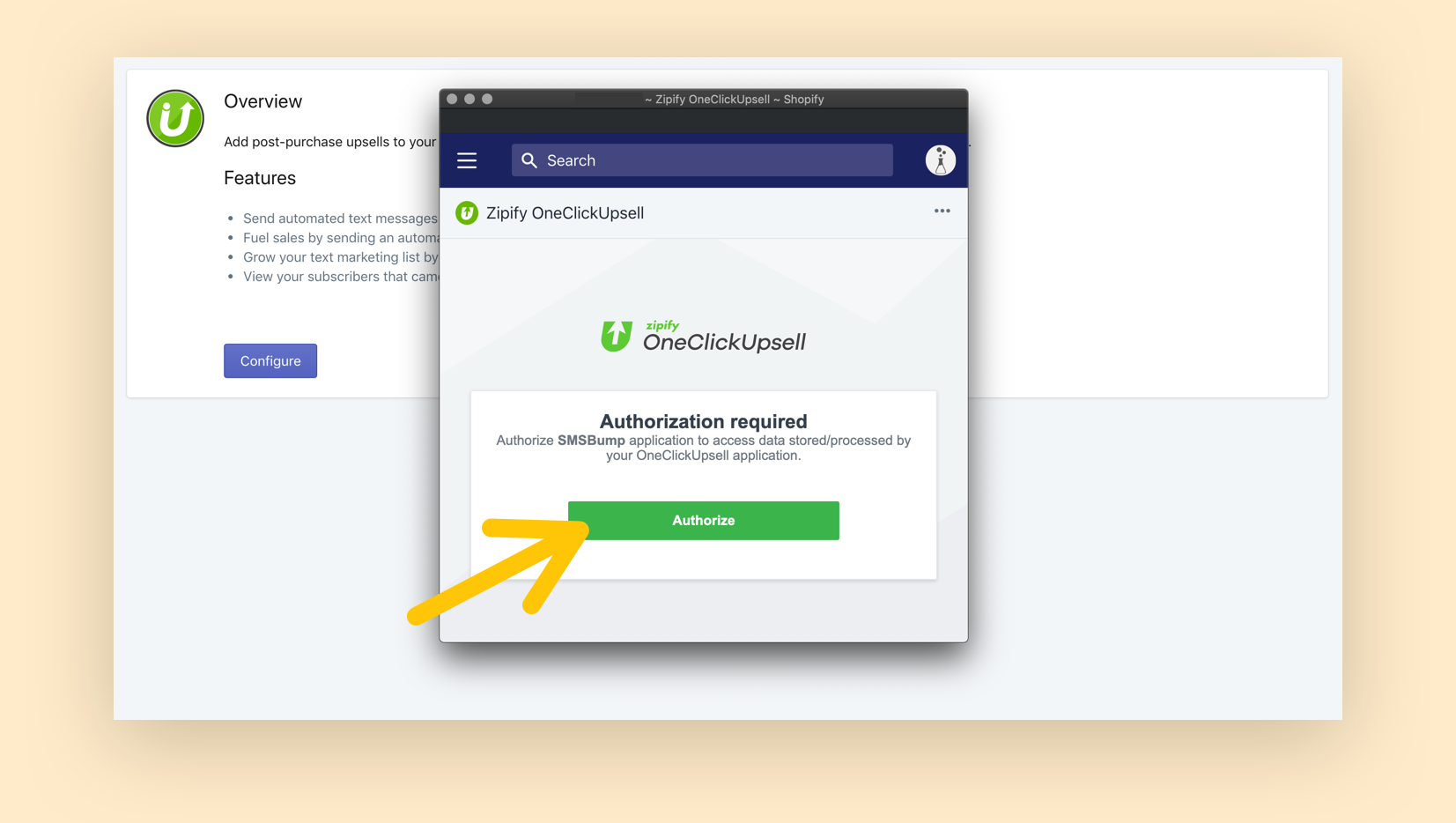
Before you continue!
Add your SMS consent privacy policy text.
Go to your Shopify Settings and edit your Checkout to click the Manage Checkout Language button at the bottom. Select the Checkout & System tab and search for the field called Checkout shop policies to paste the following text into the Privacy policy field:
View the full setup tutorial in our TCPA & CTIA compliance guide.
Congratulations! Your SMSBump and OneClickUpsell integration is now complete!
You can enable or disable the integration from the dropdown whenever you want.
Now you’re ready to start automating the text messages for customers who purchased or abandoned a checkout using OneClickUpsell. Click the Go to automations button to begin.
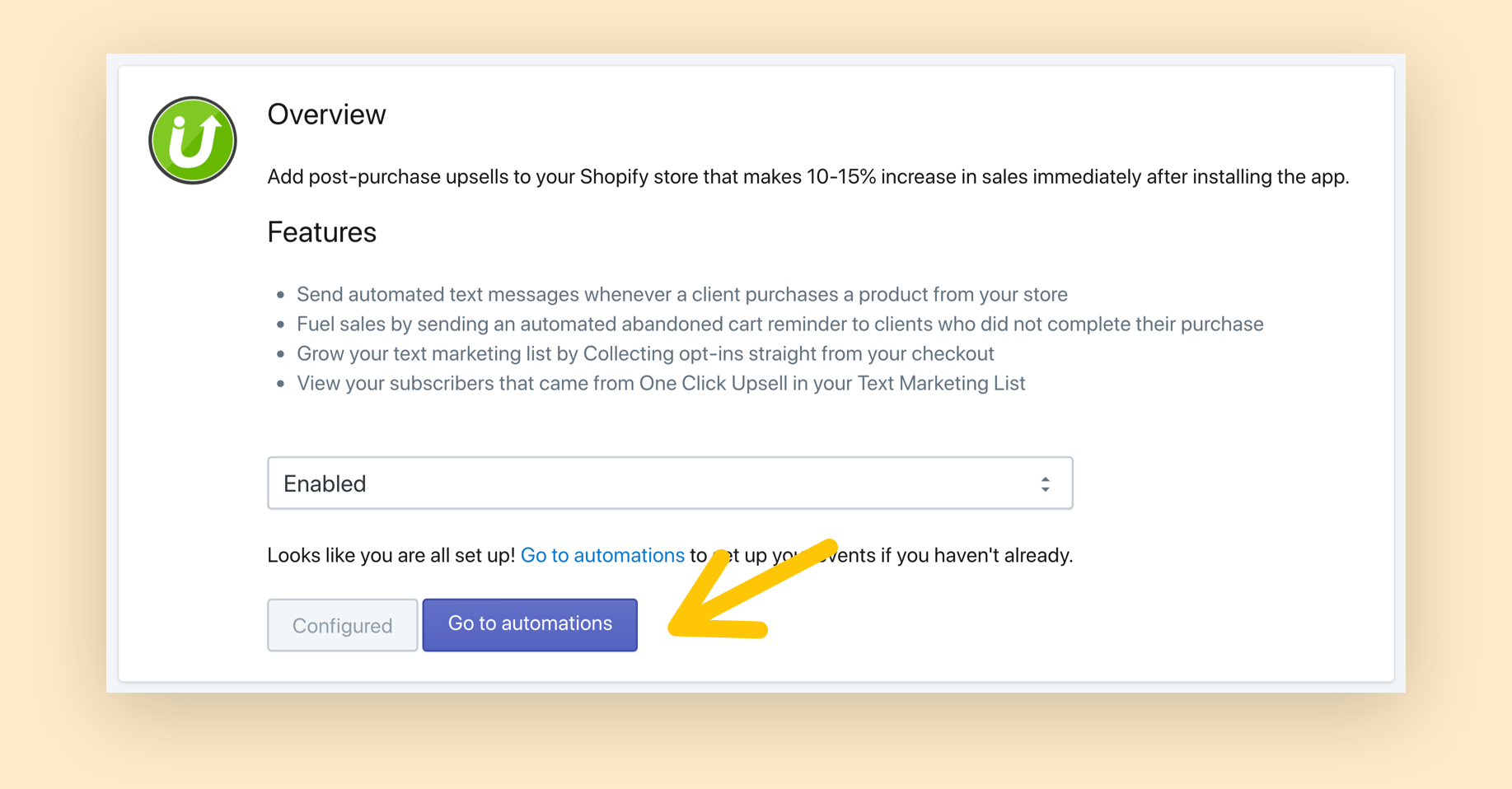
Your SMS Automations for OCU are Now Ready!
Once you have the OCU and SMSBump integration setup, you will automatically get the SMS automations ready and setup for you. The only thing you need to do now is click Edit to configure the details and text messages and then Save and Activate!
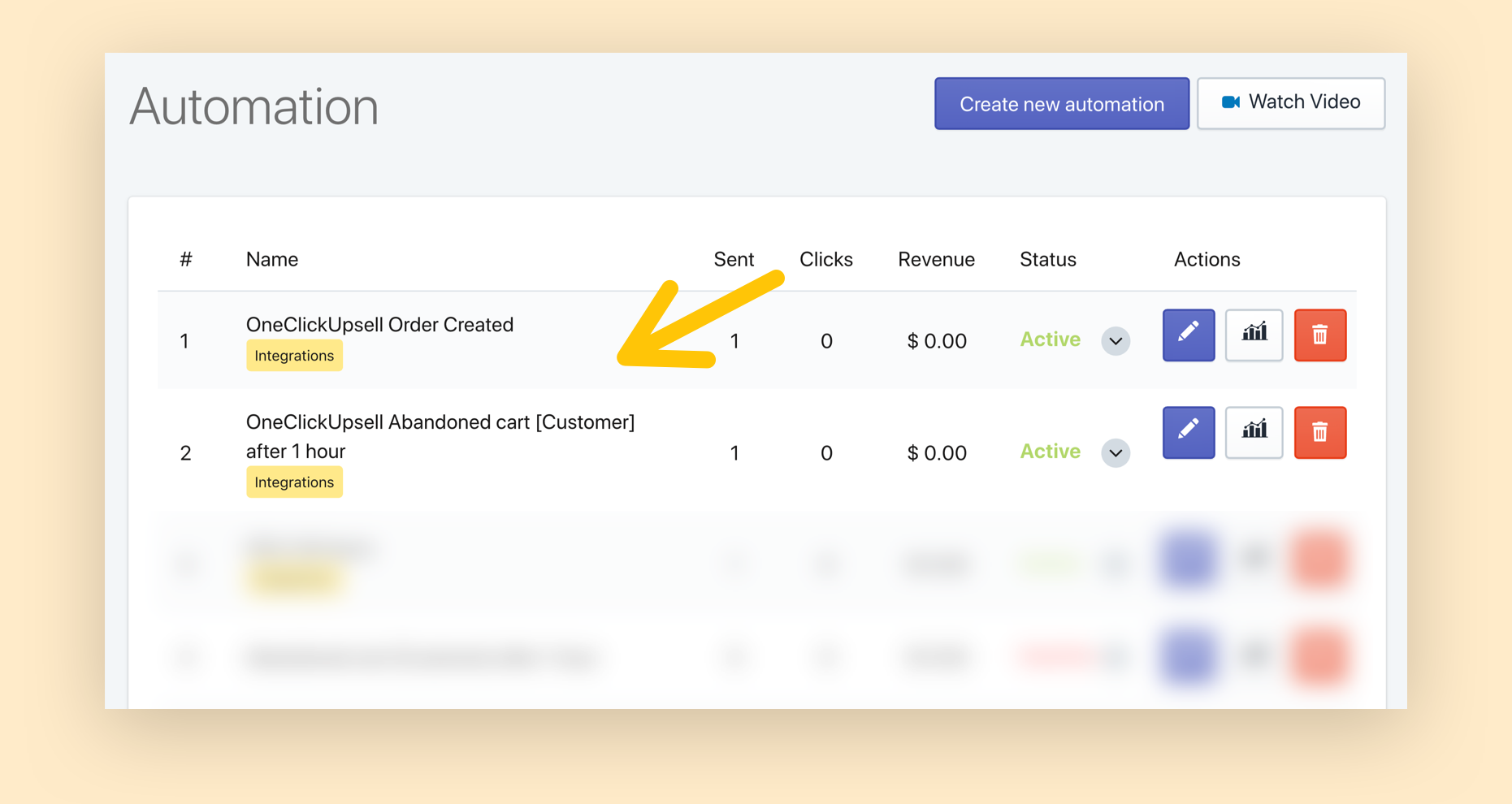
How to Automate OneClickUpsell SMS Marketing Messages
Now you’re looking at the Automations in your SMSBump app.
To begin, click the Create new automation button where you’ll see your new marketing opportunities for growth.
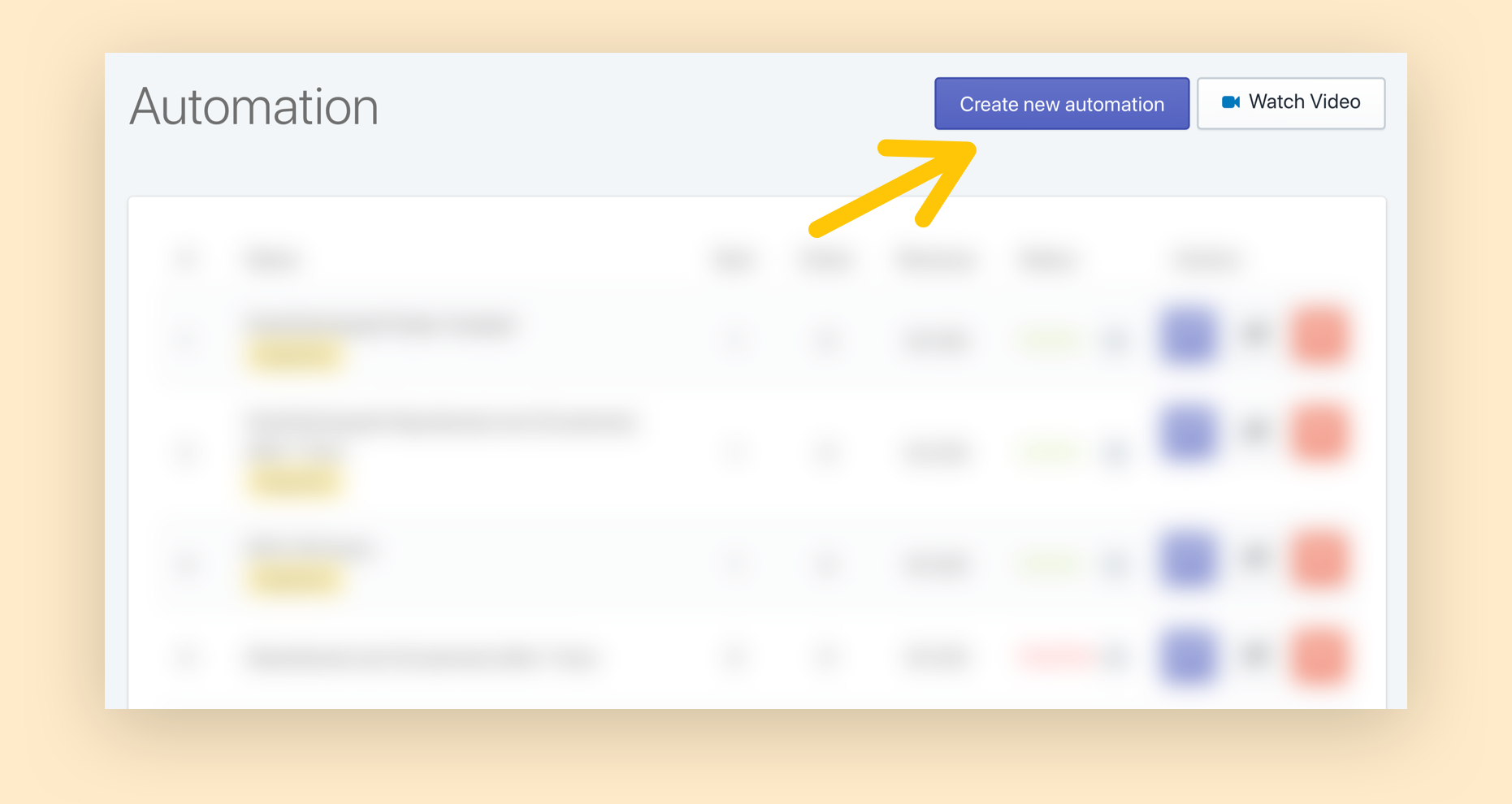
Click on the dropdown in the Event field to select your SMS automation type.
You will see a new section in the dropdown called Integrations. You have two new automation types you can use:
One Click Upsell Abandoned Checkout
This automation will automate remarketing text messages to customers who abandon their OneClickUpsell checkouts in Shopify.
One Click Upsell Order Created
This automation will send text messages to customers who make a purchase using your Zipify OneClickUpsell checkout in Shopify.
Automate Abandoned Cart Recovery Text Messages
You can enable your Shopify store to send shopping cart recovery texts to customers who just abandoned their Zipify OneClickUpsell checkouts.
Select the Abandoned Checkout automation type to setup the text messages that will recover your shopping carts and revenue.
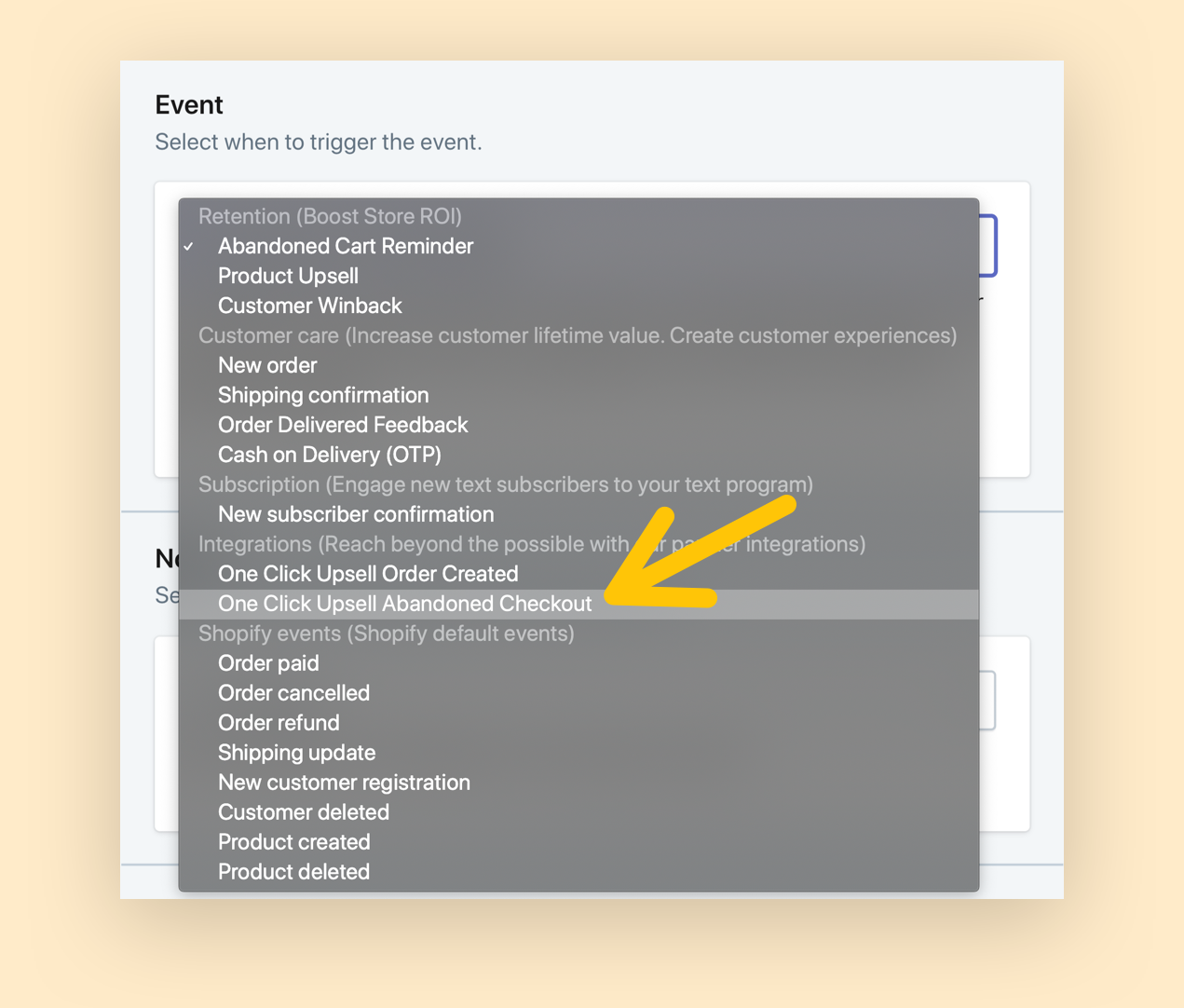
Give your new automation a name and continue with your setup. For instance OneClickUpsell Abandoned Cart Automation. This will help you sort through your multiple SMSBump automations.
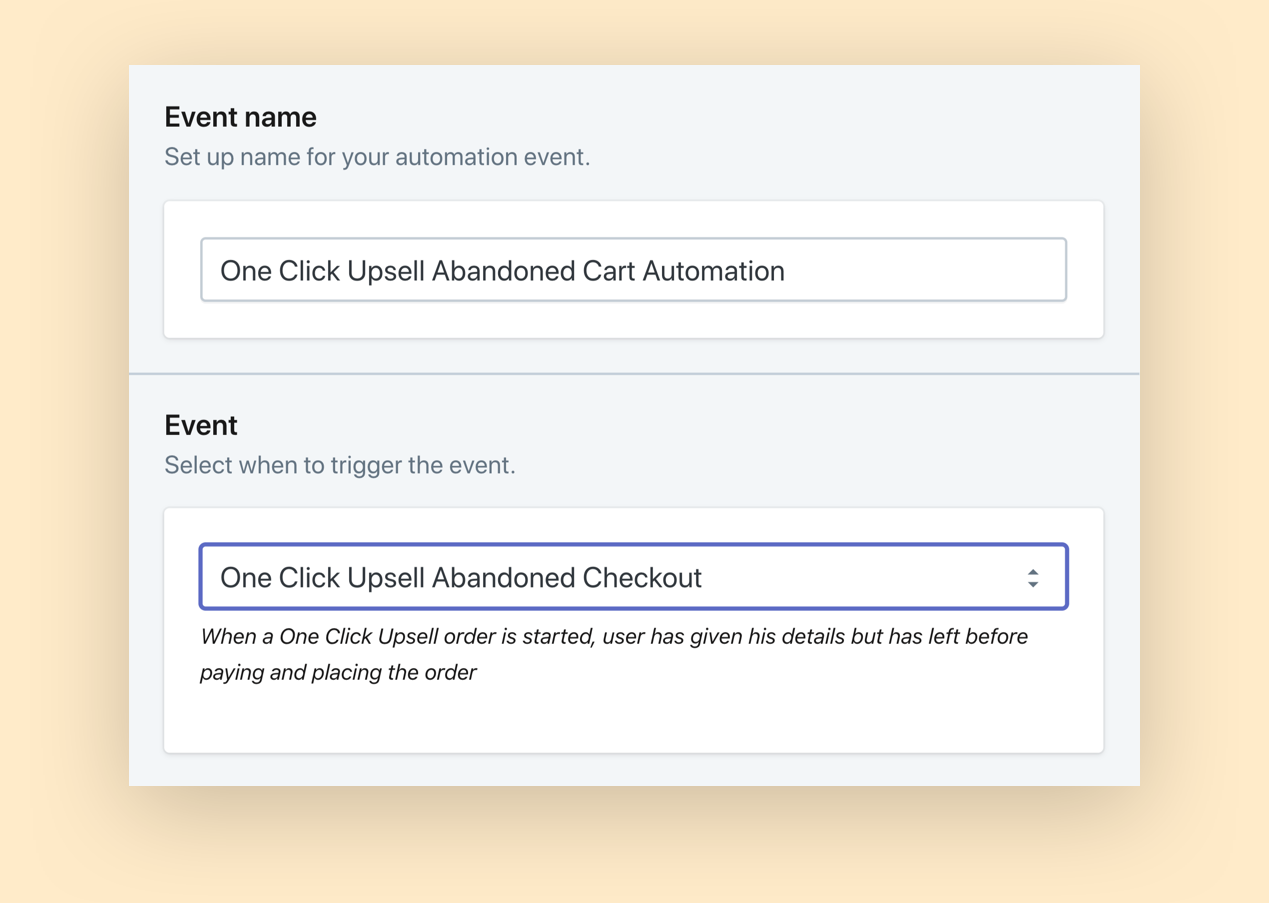
Continue by setting up the rest of the automation properties:
-
Notify: You can set the recipient of the automation to either be the customer, or the Shopify store admin (you).
This is in case you want to be notified via text message whenever someone abandons their checkout. If not, then leave it at default (Customer) to send the automation messages to the shoppers who leave without completing their OneClickUpsell orders.
-
Delay: You can set the automation to send your abandoned cart text after a certain amount of time.
To get maximum conversions, use a sequence of automations at 1 hour, 10 hours and 24 hours after the customer abandons their checkout. If you leave it at default (Disabled), SMSBump will automatically send the message 5 minutes after the checkout is abandoned by the customer.
-
Attach image or GIF: You can make your message more engaging for customers by adding beautiful stock photos from Pexels or interactive GIFs by GIPHY, or upload your own visuals.
Use attractive high-quality images to make your remarketing message more engaging for customers. Some brands create custom designs to upload and give customers special discounts designed to increase conversion rates. Other Shopify stores use GIFs to make their messages more visually appealing so their customers take action.
-
Text: Use the short-codes and emojis to create your OneClickUpsell cart recovery text message.
The new short-code that the Zipify integration brings to SMSBump is {OneClickUpsellCheckoutUrl}. This is the most important part of the entire integration because this is the short code that generates your customer’s abandoned checkout link.
IMPORTANT
Always add this short-code to your remarketing messages so customers easily open their abandoned shopping cart to see their products waiting for a single click to be purchased.
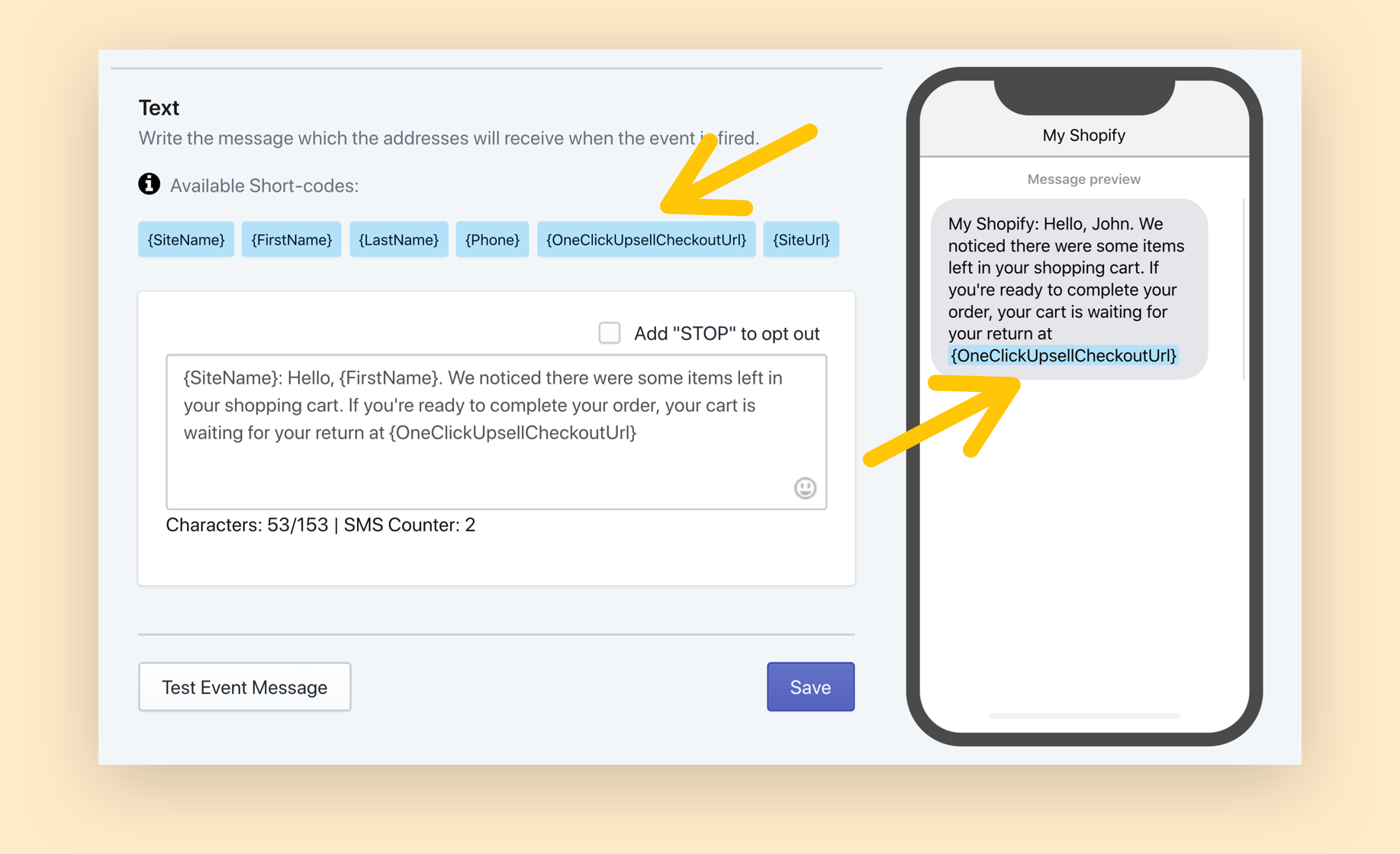
Ready? Awesome!
Click the Save button to complete the automation setup and enable it for your Shopify store.
Automate Order Confirmation Text Messages
You can enable your Shopify store to send order confirmation texts to customers who just purchased using the Zipify OneClickUpsell checkout.
Select the Order Created automation type to setup the text messages for a successful checkout.
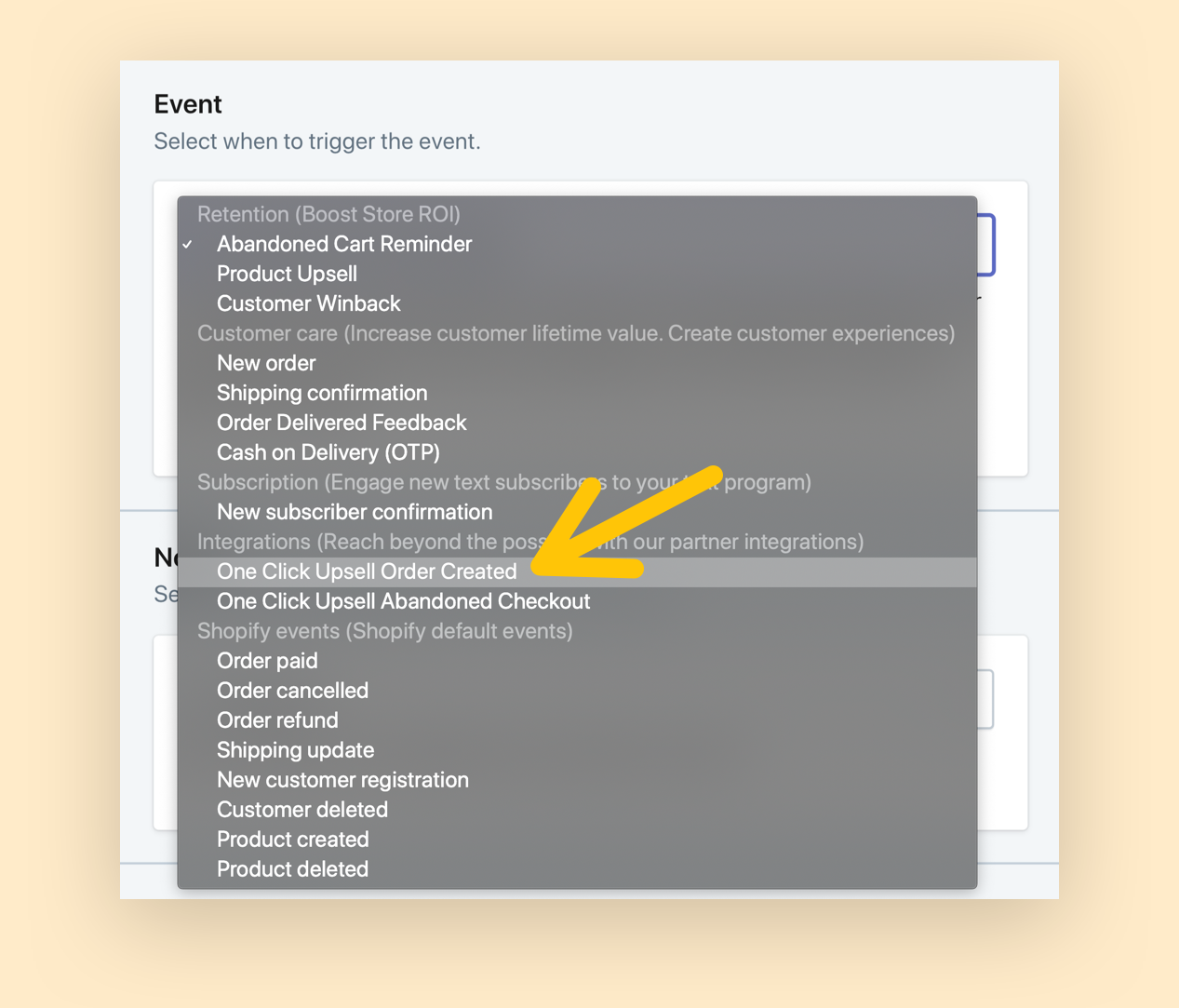
Give your new automation a name and continue with your setup. Something like OneClickUpsell Order Created Automation, for example. This is so you can better differentiate between your multiple SMS automations.
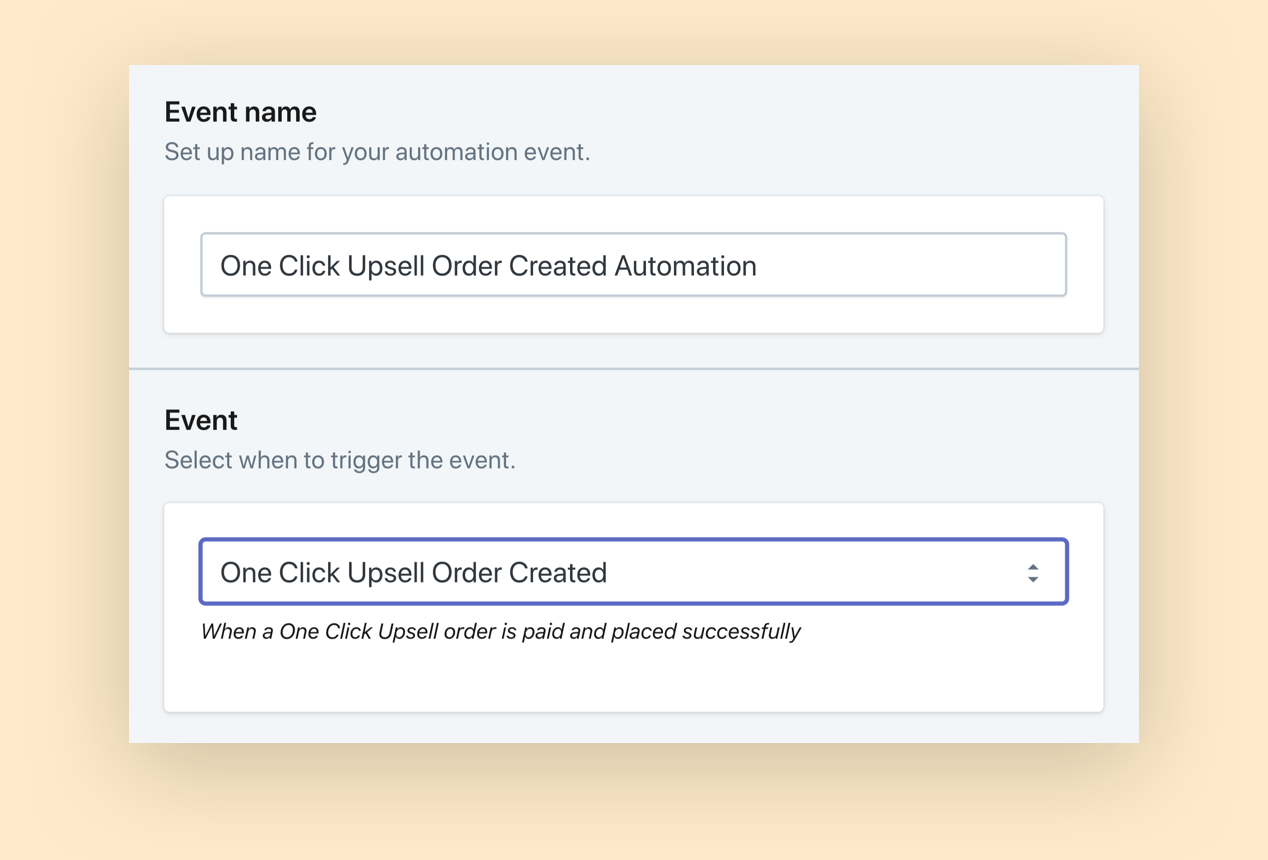
Continue by setting up the rest of the automation properties:
-
Notify: You can set the recipient of the automation to either be the customer, or the Shopify store admin (you).
-
Delay: You can set the automation to send your order confirmation text after a certain amount of time. If you leave it at default (Disabled), SMSBump will automatically send the message right after the checkout is complete by your customer.
-
Attach image or GIF: You can make your message more engaging for customers by adding beautiful stock photos from Pexels or interactive GIFs by GIPHY, or upload your own visuals.
-
Text: Use the short-codes and emojis to create your OneClickUpsell order confirmation text message.
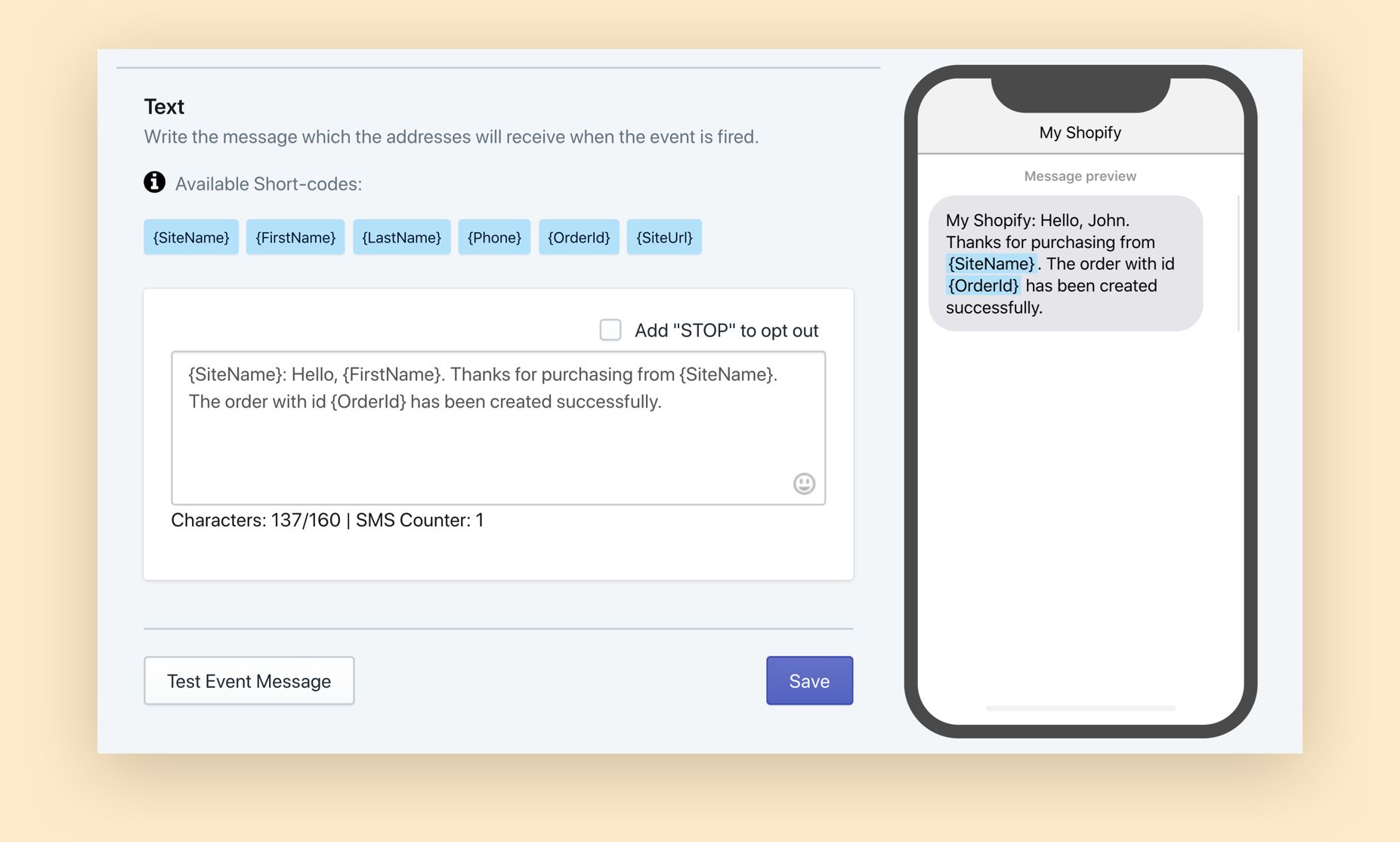
When you’re ready, click the Save button to complete the automation setup and enable it for your Shopify store.
Ready to Sell More
We’re happy to finally announce our integration with Zipify OneClickUpsell. It has been long awaited and it’s exciting to see how Shopify stores will automate their text messages and increase their revenue. Let us know what you think and send us any questions you might have. Get started today!

Mihail Savov
Start growing today
Sign up today and join 90,000+ eCommerce businesses making it big with Yotpo SMSBump

