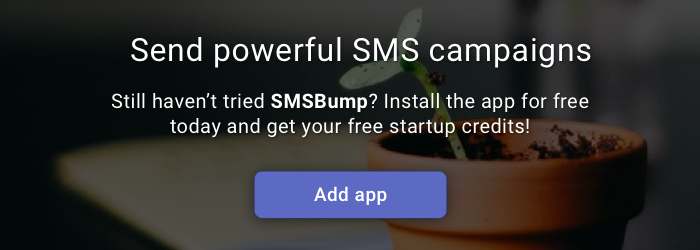January 29, 2019
How to Repeat Successful SMS Marketing Campaigns in Shopify
One of the newest features in SMSBump is now available - Repeat Campaigns!
It’s designed to let you to manage your SMS marketing campaigns easier, and more specifically to repeat the successful ones with a single click.
You can do it in a few steps, let’s show you!

Enter Your SMSBump Analytics
Go to the Analytics in your SMSBump Dashboard and select Text Marketing.
This will lead you to all the SMS marketing campaigns you’ve launched so far.
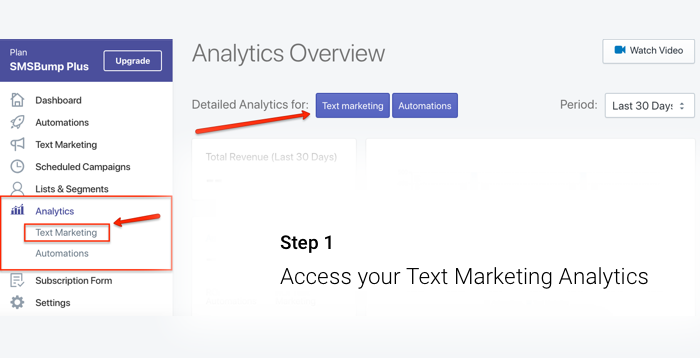
Access the Text Marketing Campaigns
Select the SMS marketing campaign you want to launch again.
Overview the SMS marketing campaigns you already launched and estimate which one should be launched again based on:
-
Sent messages
-
Clicks
-
Revenue
These are the available metrics in this section, but you should also be mindful of the previous recipients of the campaign and if it’s still relevant to them. But more on that later.
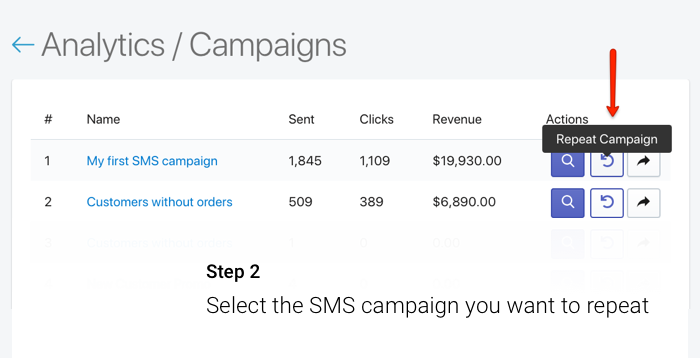
Select the Campaign to Repeat
Selecting Repeat Campaign will lead you to the campaign creation process.
This is where you make any necessary changes to the recipients or other campaign details such as:
-
Sender
-
Sending time
-
Campaign name
-
Smart Sending
-
Message
Since you’re repeating the SMS marketing campaign, it’s likely you don’t want to make changes, but you can still change anything you like about it so it’s as relevant to your customers as possible.
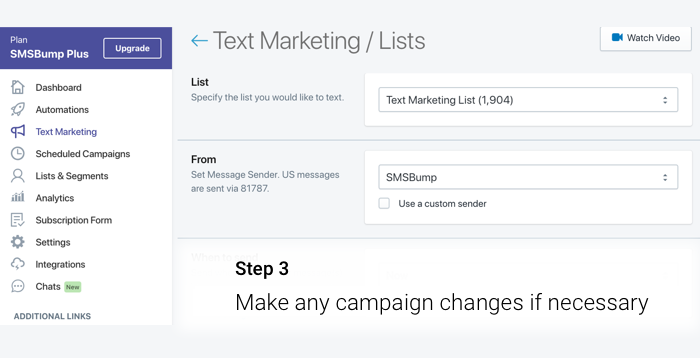
You're Ready to Send
Re-launch your SMS marketing campaign!
Take one last look at the text message you’re sending again and make sure everything is in check.
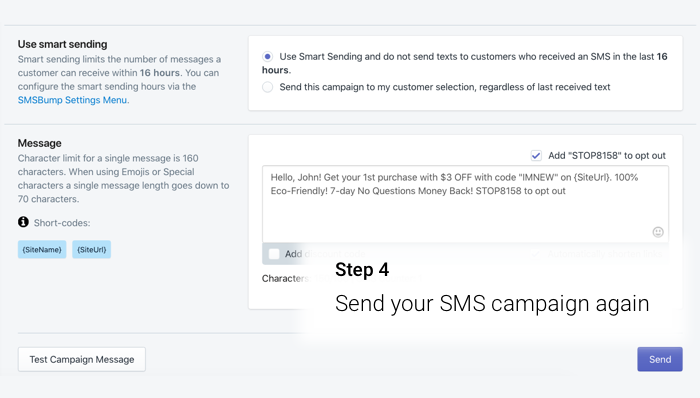
That’s it! You can now repeat your most winning SMS marketing campaigns and start getting those sales in 4 simple steps that can take just a few seconds in SMSBump:
Analytics > Text Marketing > Repeat Campaign > Send!

Mihail Savov
Start growing today
Sign up today and join 90,000+ eCommerce businesses making it big with Yotpo SMSBump