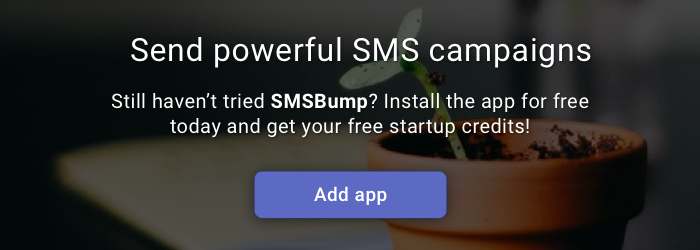February 5, 2019
How to Connect Klaviyo and SMSBump to Increase SMS Engagement
The new integration between SMSBump and Klaviyo is now available for Shopify merchants!
-
Import Your Klaviyo Lists & Segments
-
Use Klaviyo Contacts to Build SMS Marketing Lists
-
Build a Complete Marketing Automation Strategy with SMS & Email
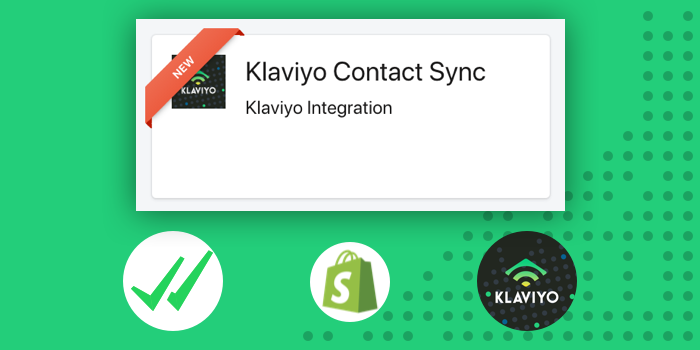
Today you’re going to connect the apps in a couple simple steps. Let’s show you right now.
Before you begin
All you need to complete the integration setup is have:
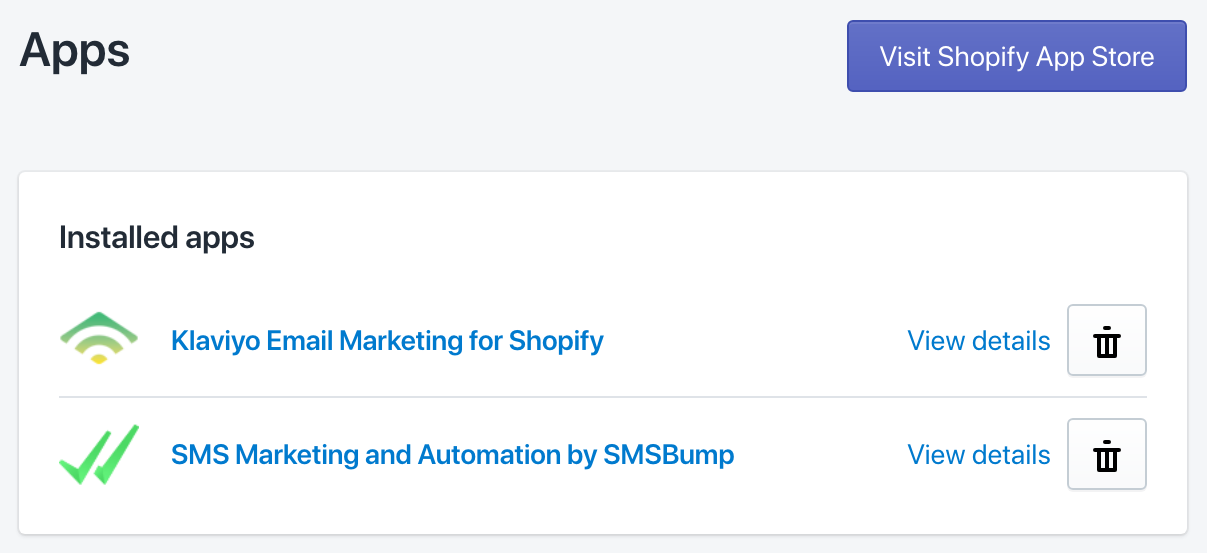
_f94e4522b0.png) Not using Klaviyo?
Not using Klaviyo?
Learn how your Shopify store can start winning with email marketing using Klaviyo here.
Step 1: Get your Klaviyo API Key
Go to your Klaviyo profile to find your Account settings.
-
Click Account
-
Click Settings
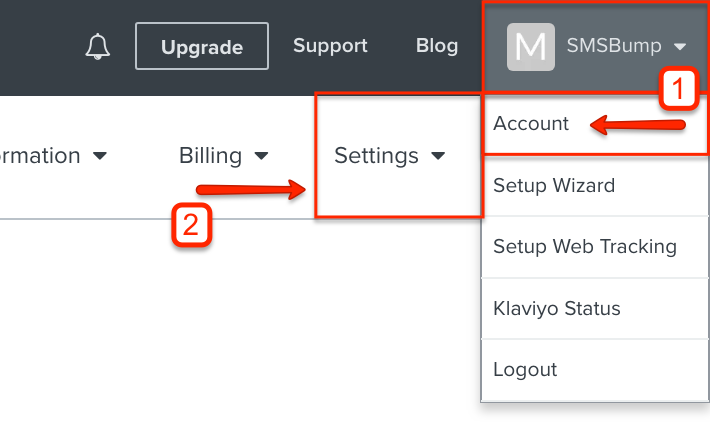
In the Settings dropdown, click on API Keys.
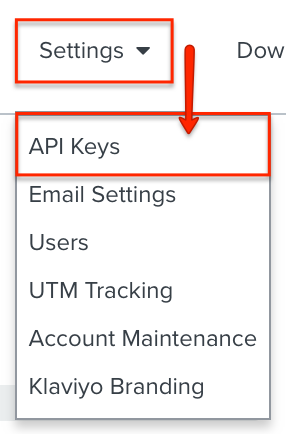
You will see the API key you need to copy in this field:
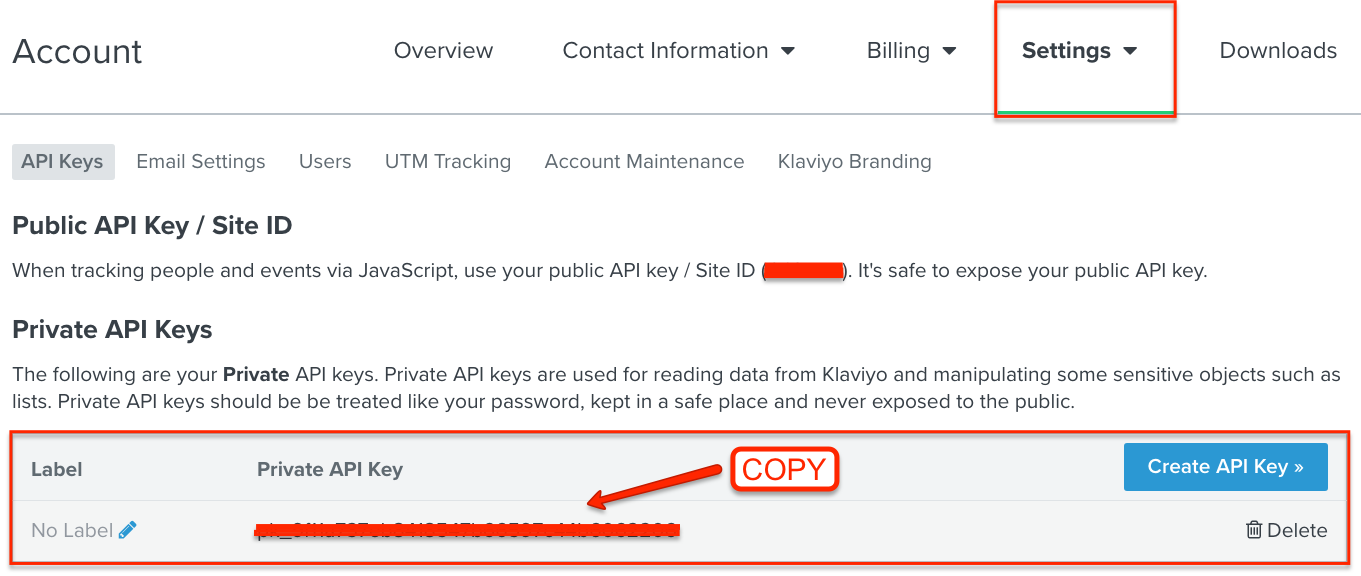
Step 2: Enable Your SMSBump and Klaviyo Integration
To continue, go to your SMSBump app dashboard and click on Integrations.
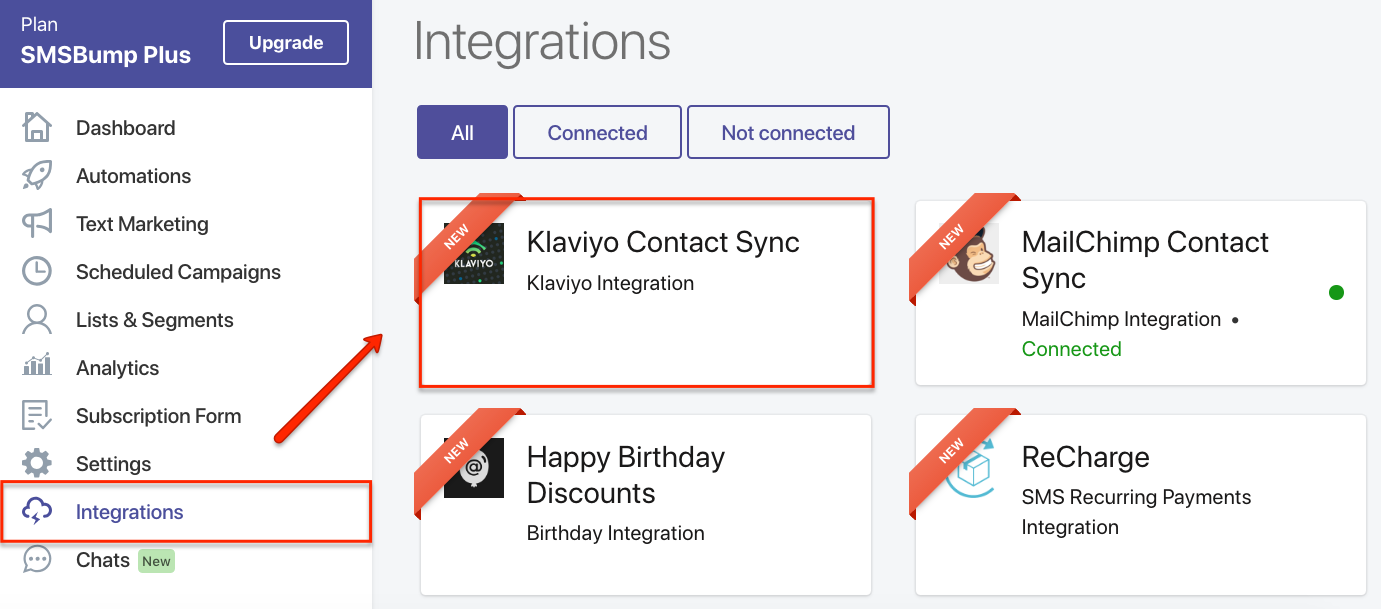
Select the Klaviyo integration and paste your API key in the field here.
Once you’re ready, click the Configure button and you will see a confirmation that your connection is complete.
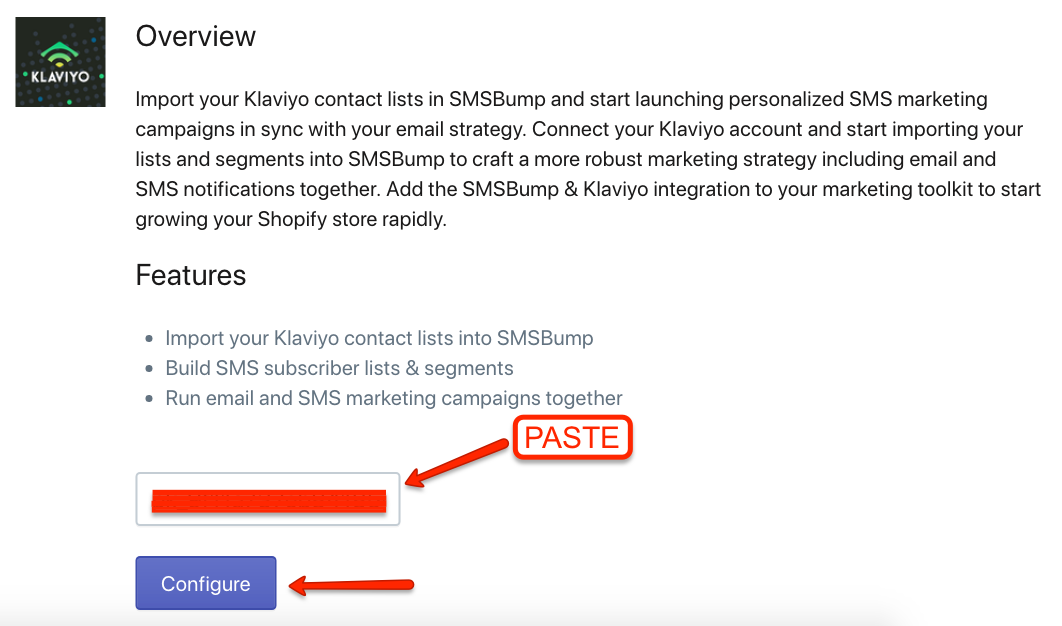
Now you can enable and disable your integration whenever you want.
Awesome, you’re ready to Sync All Klaviyo Lists with a click of a button!
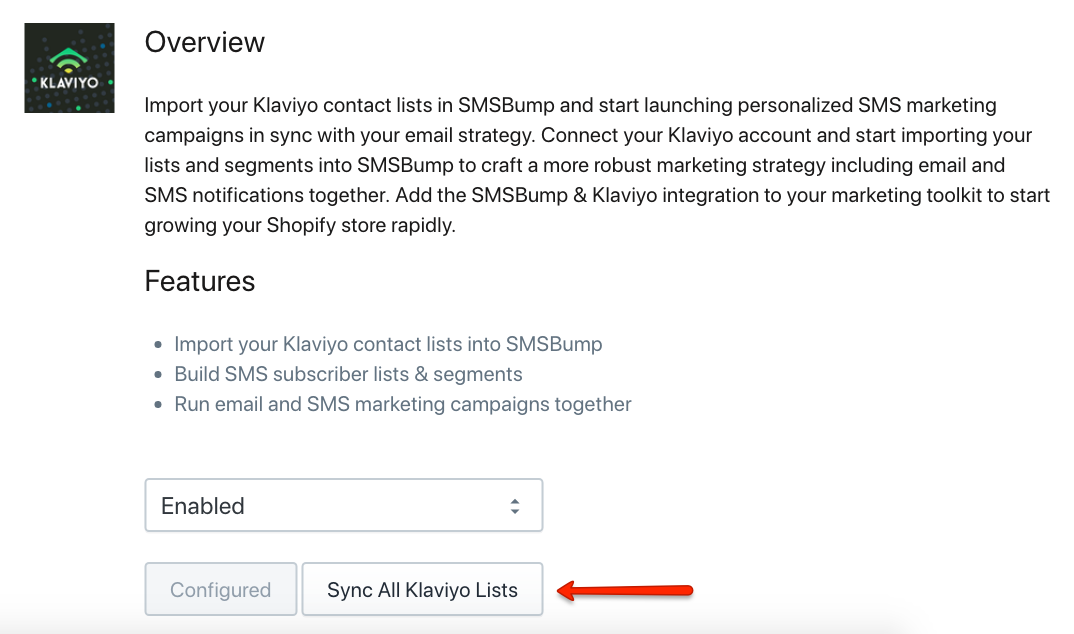
SMSBump will need you to have contacts so you have something to import when the integration process is complete.
This is where you manage your Klaviyo contacts and group them into lists and segments.
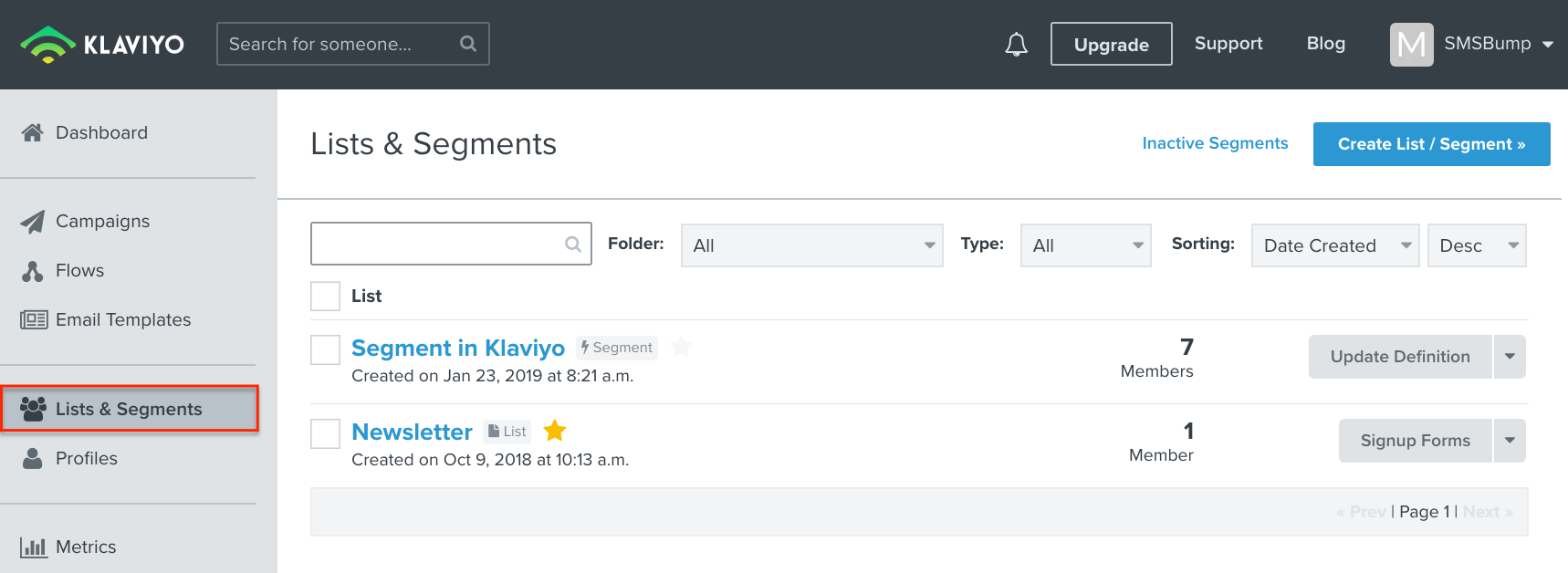
One of the biggest benefits of the Klaviyo integration is you can use their advanced audience segmentation for your SMS marketing campaigns and promotions.
You can build super narrow target groups with the Klaviyo segments and import them into SMSBump to start blasting out personalized and targeted SMS notifications.
Learn more about Klaviyo segments: How to Map Your Email Segmentation Strategy (with Template)
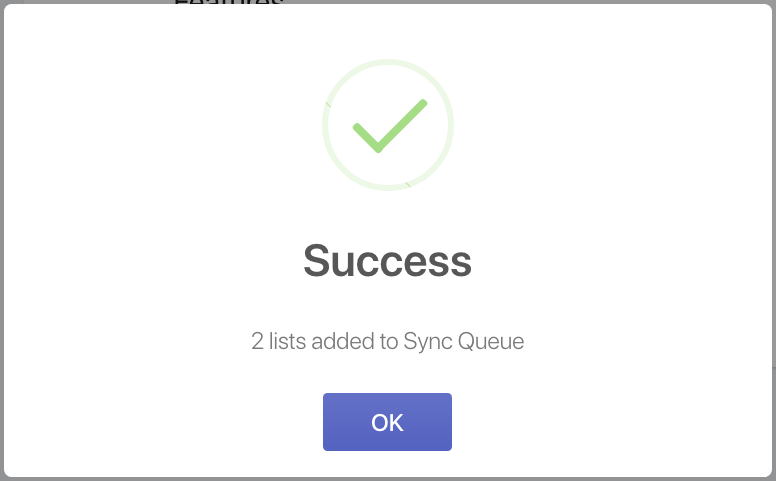
After you sync your Klaviyo contacts, you will be redirected to the SMSBump Lists & Segments where you’ll find each separate entry with a [Klaviyo] label for better recognition.
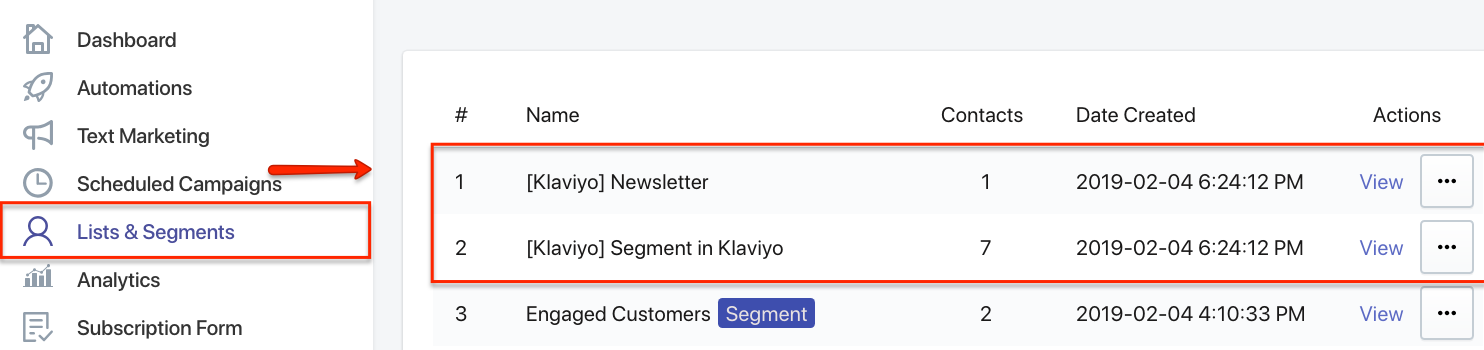
Ready to Begin
You’re all set! Now you can start importing and combining the different contact lists and segments from Klaviyo and SMSBump and start reaching your audience with both email and SMS marketing campaigns!

Mihail Savov
Start growing today
Sign up today and join 90,000+ eCommerce businesses making it big with Yotpo SMSBump