
March 14, 2018
How to Get More Subscribers For Your SMS Marketing Lists in Shopify
Your SMS marketing campaigns and promotional texts are a powerful sales tool because they are hard to miss by your customers.
So if you’re looking for a way to gather subscribers for SMS updates, this is the tutorial for you.
Once you have SMSBump installed in your Shopify store, you’re gonna need some contacts in your subscriber lists.
Conditions for List Subscribing for Customers
-
US stores: If your
-
Canada Stores: If your Shopify store and customers are from the U.S., your contacts need to send a text message to this number: 81787. We’ll explain more about this below.
-
Other Stores: Customers will be able to subscribe to your lists only if you have purchased the SMSBump Priority Plus plan (Dashboard > Upgrade) or have purchased a Dedicated Number they can use.
Step #1: Create a New List
This is where all your contact lists are located. It’s where you can edit them, use them for sending campaigns, or delete them.
To add a new one, click the Create List button.
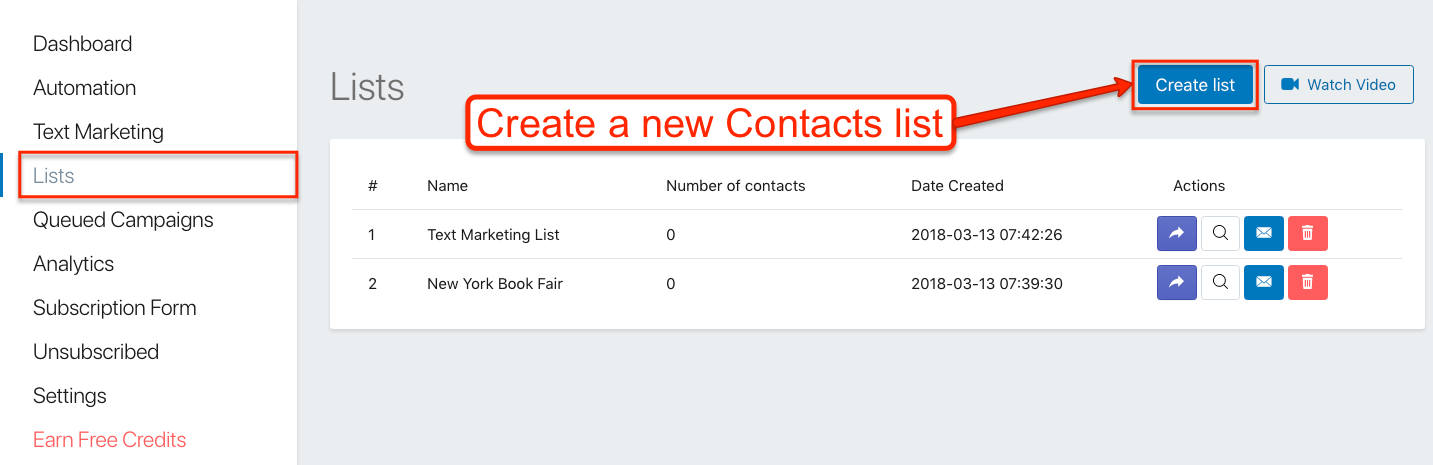
This will open a popup where you can enter the name of your new List.
For example, a list for your newsletter about new shoe collections in your store:
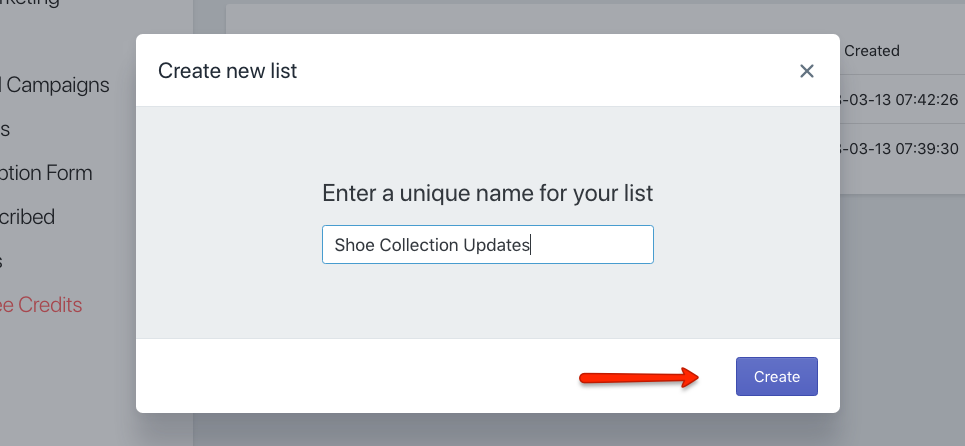
When you name your list, click the Create button.
You will see the success message and you’ll be good to go.
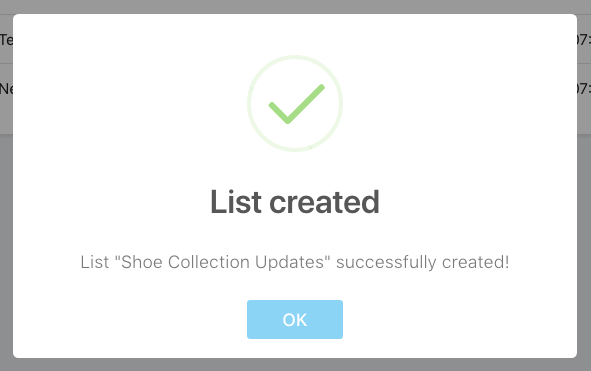
Your List is now created!
Step #2: Add Contacts
You will see the name of your list at the top and a button below called Add manually.
This button opens the fields below where you can manually add contacts using their Country and Number.
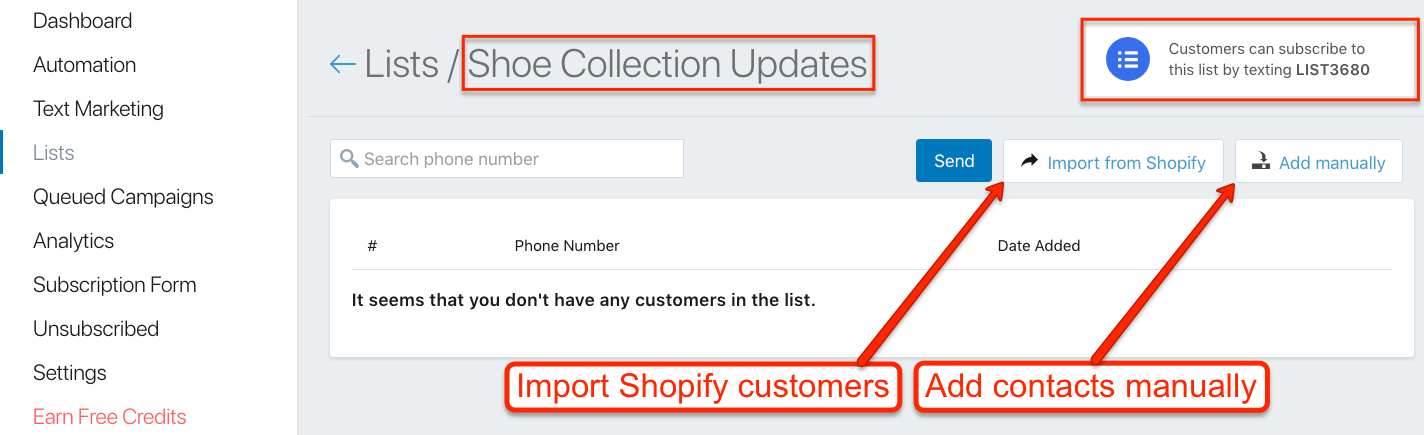
Step #3: Show Customers How to Subscribe
As you see, there’s a notification below the Contacts list showing you the keyword customers need to use to subscribe.
The keyword itself is LIST and the number that follows is just the number of the list.
So the whole message customers should send becomes something like LIST3483.
This is what your customers will need to text you to get subscribed for your SMS campaigns & newsletters.
For United States
As we explained in the beginning, if you and your customers are from the U.S., they will need to send this keyword to 81787.
Note: This number is a shortcode that can send and receive SMS to and from cell phones.
Shortcodes are used because regular numbers might have limitations for sending and receiving marketing texts.
So, for U.S. customers, the message they need to send in order to subscribe to our list looks like this:

For All Other Countries
First of all, you need to be upgraded to the SMSBump Priority Plus plan (screenshot below) or have a Dedicated Number purchased separately for you to receive messages from customers.
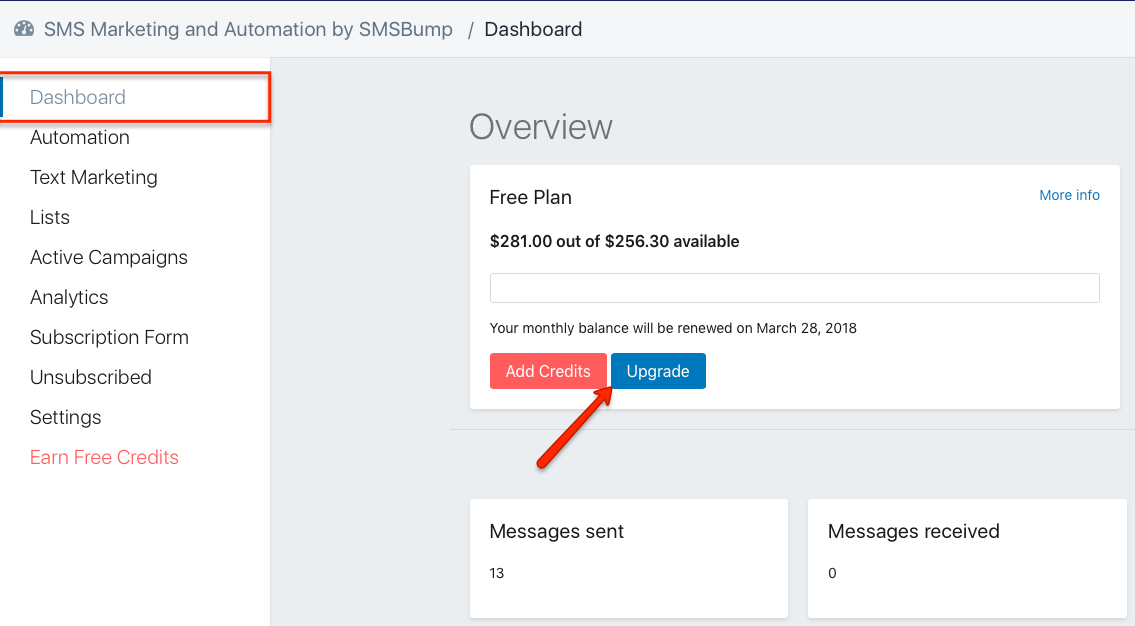
After this step, you will be able to get a custom Sender number that can also receive customer texts.
In that case, customers’ messages will look like this:

Conclusion
So, this is how you can gather subscribers for your Shopify lists. You can place notifications or create banners around your online store to invite customers to subscribe by sending you the keyword for the list you want them to join. It’s not that hard right? Be sure to reach us if you have any questions!

Mihail Savov
Start growing today
Sign up today and join 90,000+ eCommerce businesses making it big with Yotpo SMSBump

