Logging into the Yotpo SMS & Email Sales Channel
A Shopify sales channel is a platform you use to sell and promote your products. It makes reaching customers where they are easier, provides a seamless shopping experience, and drives more sales. With the latest changes in the platform, Yotpo SMS & Email is now a sales channel!
In this article, you'll learn how to log into Yotpo SMS & Email from your Shopify sales channels.
Where to find the Yotpo SMS & Email sales channel
You can easily access Yotpo SMS & Email from your Shopify Admin page. Click on the arrow next to Sales channels, and find SMSBump: SMS Marketing & Email in the search bar. Our channel will automatically appear on the left menu, where you can pin it for quick access. You can access the app from there by simply clicking on the Open Yotpo SMSBump button!
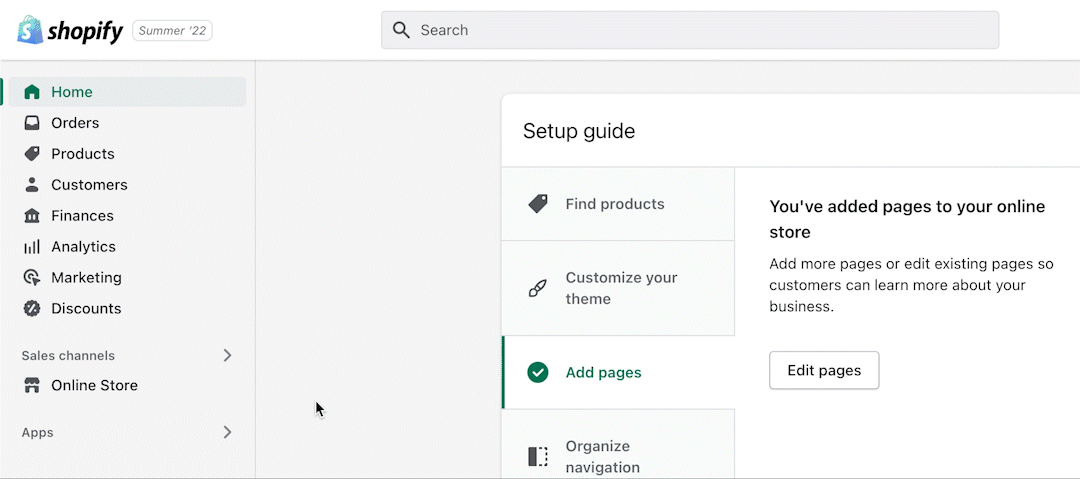
You can still find us anytime by searching for SMSBump in the main Shopify search bar or from Apps!

