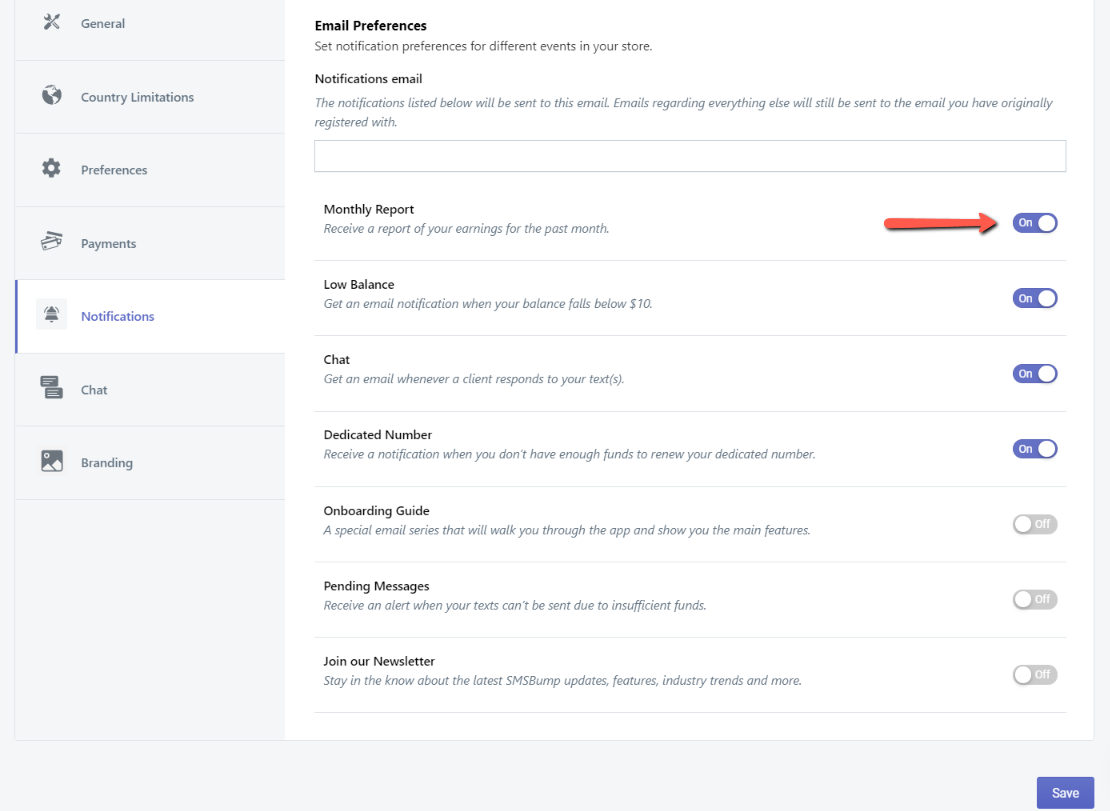Managing Your Yotpo SMS & Email Notifications
Managing Your Yotpo SMS & Email Notifications
Article Summary
Share feedback
Thanks for sharing your feedback!
You can control how you receive important updates from Yotpo SMS & Email to your email.
To customize your notifications:
- In your Yotpo SMS & Email main menu, go to Settings > General Settings.
- Scroll down to Notifications.
- Use the ON/OFF toggles to set up your preferences.
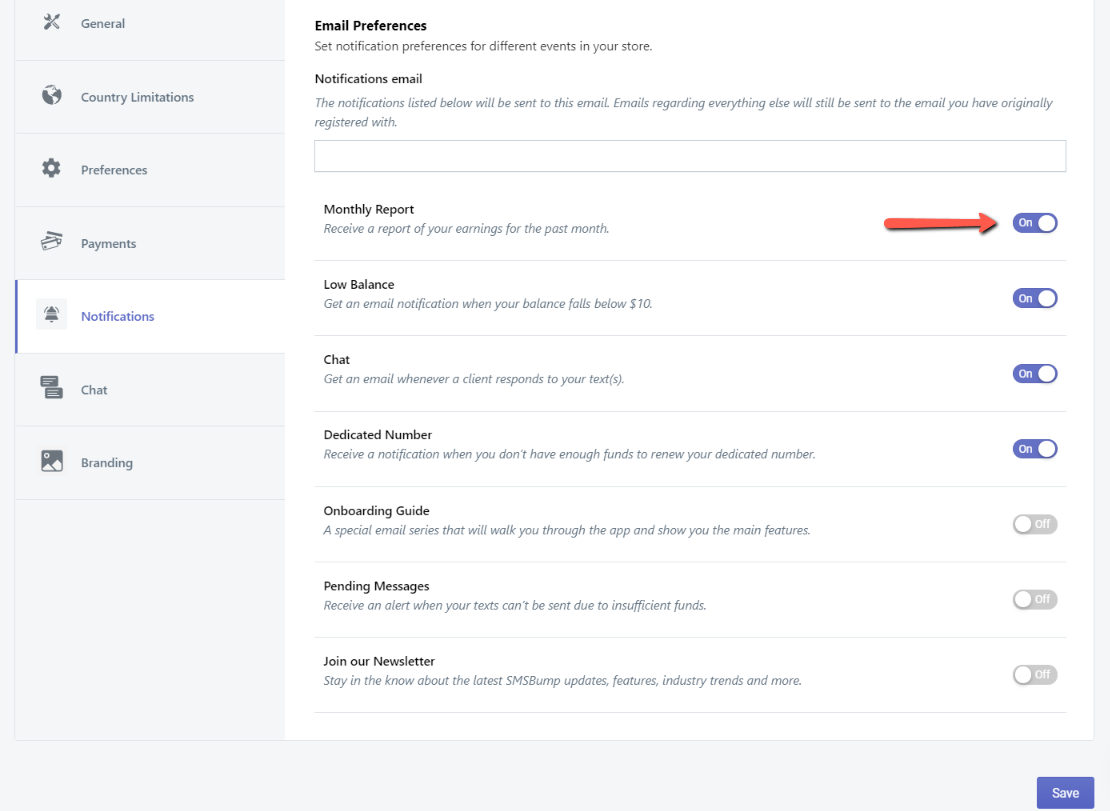
- Click Save.
- Monthly Report: A report of what profit you’ve earned in the past month.
- Low Balance: You will get an email once your SMS credit balance falls below $10.
- Chat: Get an email each time a customer replies to a text message you send them.
- Dedicated Number: Get notified by email when you don’t have enough funds to renew your dedicated number.
- Onboarding Guide: How-to emails to help you get to know our most important features.
- Pending Messages: You will receive an email when there are insufficient funds to send your messages.
- Newsletters: Stay in the know with exciting news on what we are developing next!
Was this article helpful?