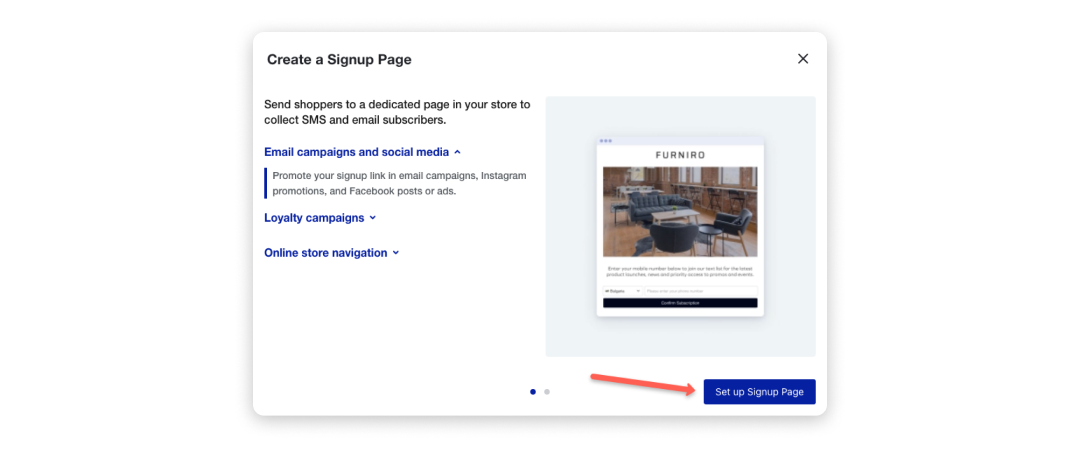Collecting Subscribers with a Signup Page
The Yotpo SMS & Email signup page is the perfect tool for those who like to get creative and communicate with potential customers via various channels.
In this article, you'll learn how to create your first signup page.
What is a signup page?
A signup page is a dedicated page on your Shopify store from which you can collect SMS subscribers. You can create unique pages for different channels, track their performance, and segment subscribers based on where they come from.

Creating a signup page
To create a signup page:
- In your Yotpo SMS & Email main menu, go to Audience > Subscriber Collection Tools.
- Click Show all tools, and select Signup Page. The Create a Signup Page pop-up will appear.
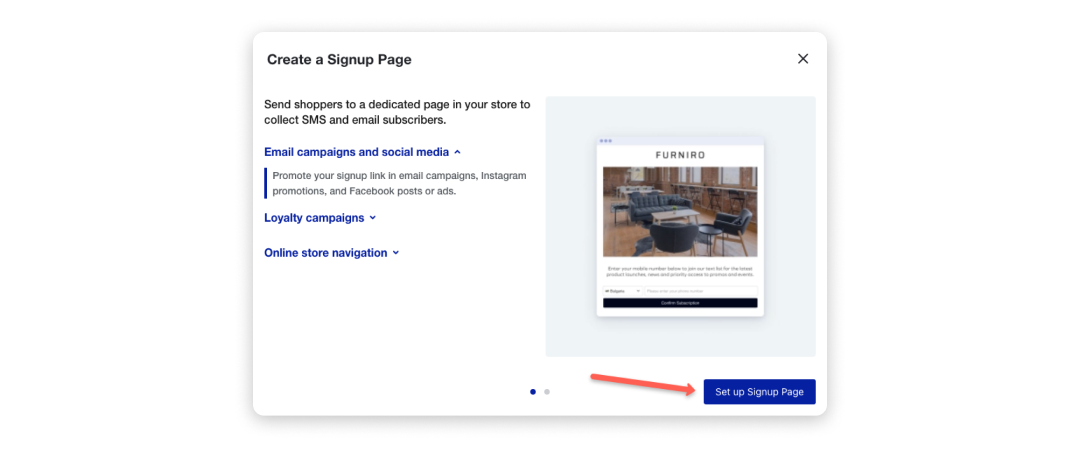
- Click Set up Signup Page to start the setup.
- Give your signup page a name and select a subscriber's destination list from the drop-down menu. When you’re ready, click on the Create Signup Page button.

Your signup page link will appear, ready to be copied and placed on your marketing channels!

When customers click on it, they will see something like this:

Editing and performance tracking
After you’ve created a signup page, you can change its name and destination list by clicking on the three dots menu and choosing Edit.
You can also track the page’s performance from the Analytics option, or you can delete it.