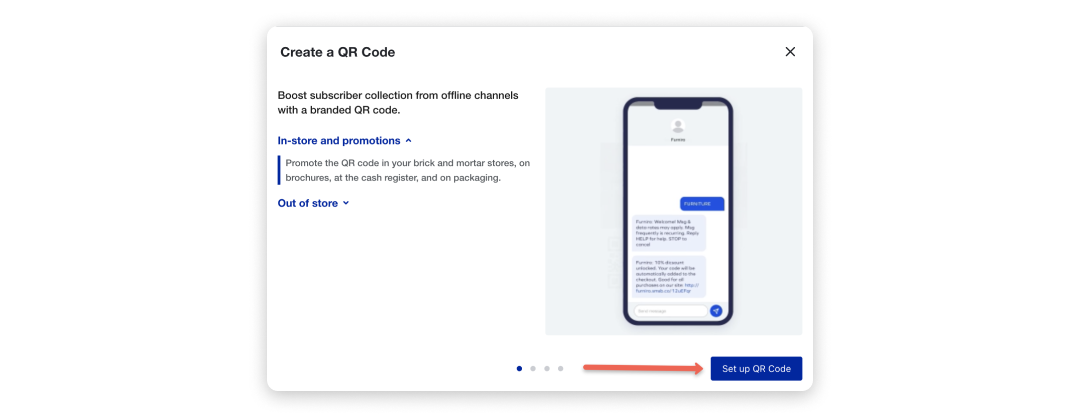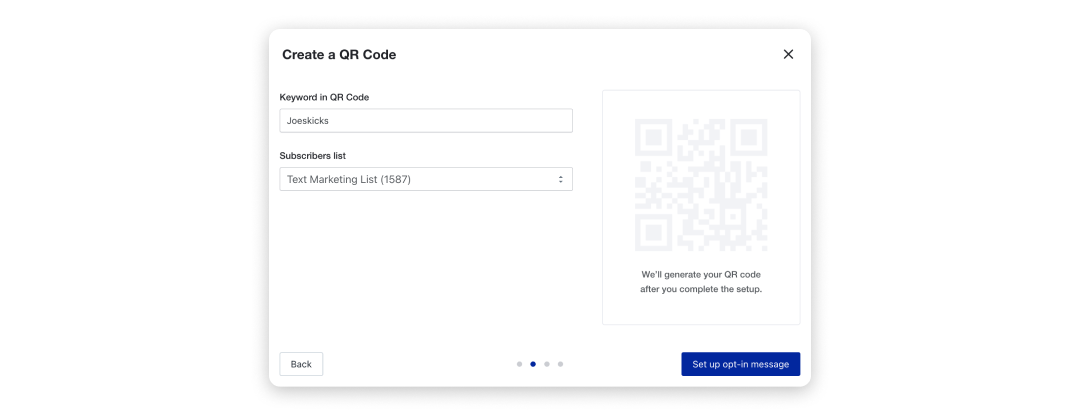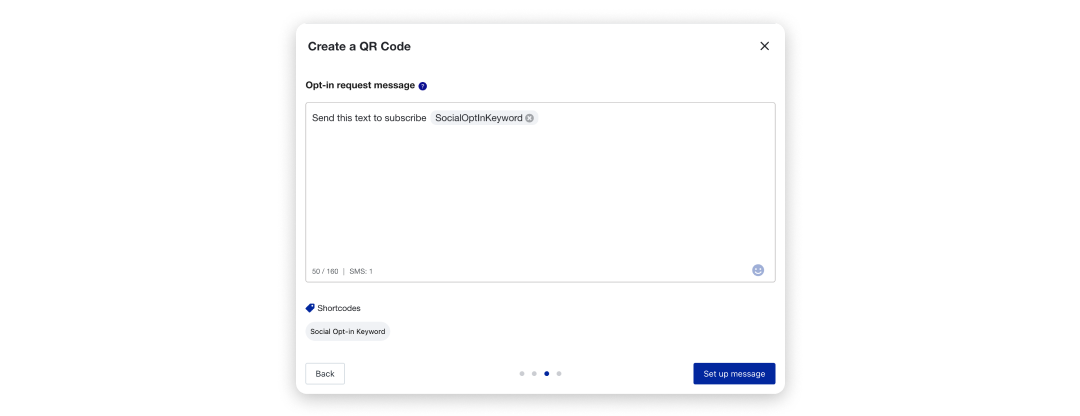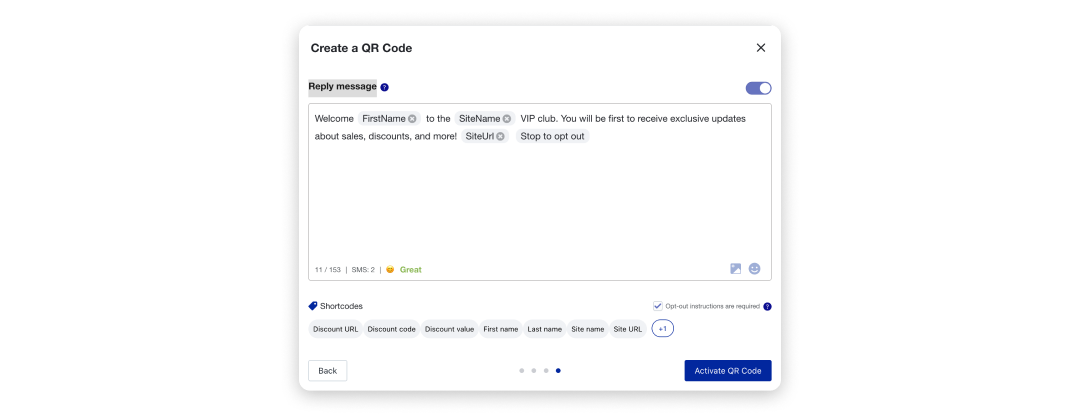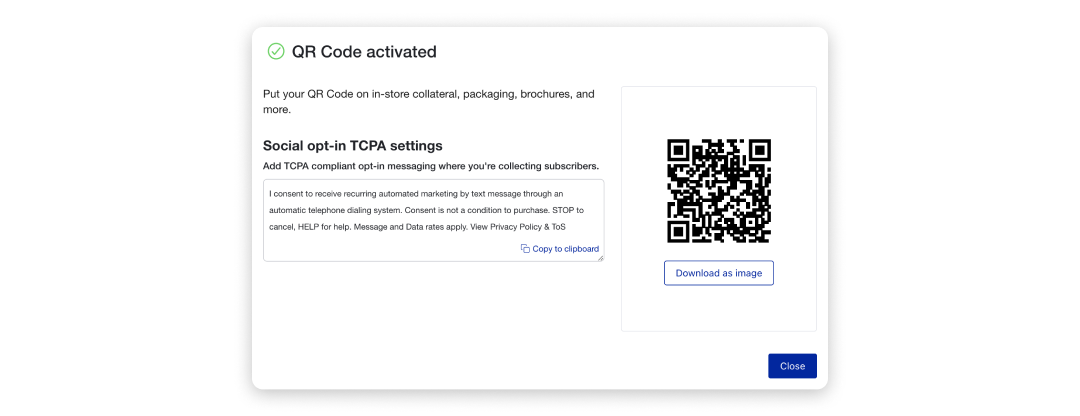Creating a QR Code
Creating a QR Code
Article Summary
Share feedback
Thanks for sharing your feedback!
The Yotpo SMS & Email QR code is an interactive and easy way to opt-in for your text marketing. It can be used online and offline and lets merchants get creative with their subscriber collection.
In this article, you'll learn how to generate a QR code for your store, allowing everyone who scans it to subscribe to your text marketing list.
Generating a QR code
To generate a QR code:
- In your Yotpo SMS & Email main menu, go to Audience > Subscriber Collection Tools.
- Under the QR Generator card, click Set it up. The editor window where you will set up your QR code will appear.
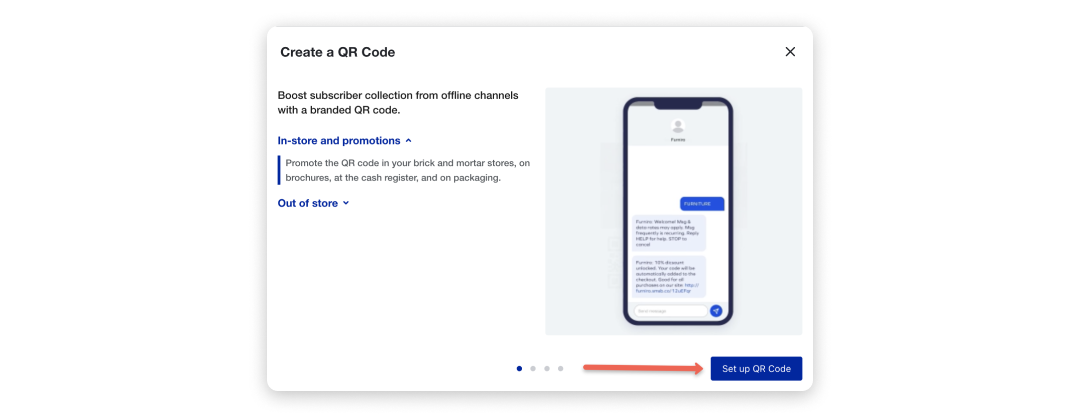
- Click Set up QR code to continue.
- Give a relevant name to your QR code and choose a dedicated list that will store the phone numbers of all the people who subscribe via this code.
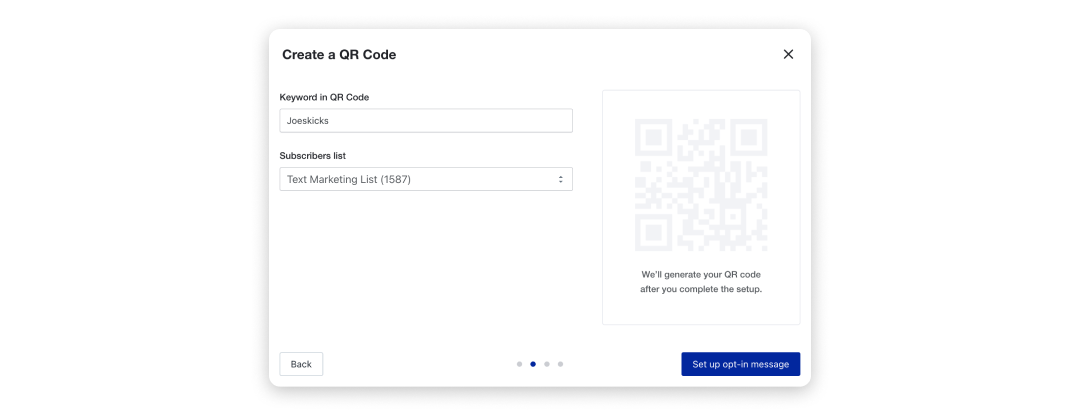
- Click Set up opt-in message to continue to the next step.
- Now you can set up the message that will automatically appear in the customer’s default text message app. They just have to send it to subscribe to your SMS program. You can edit it as you wish, just make sure the Social Opt-in Keyword shortcode is included in the message.
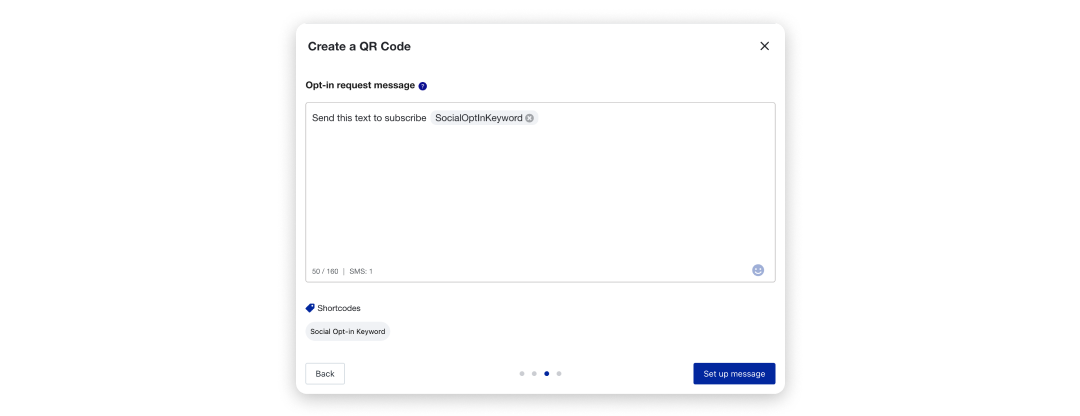
- Click Set up message. You can use the pre-set template or change the wording as you wish. Adding a small incentive will significantly improve your social opt-in conversion rate. So, don’t forget to set up the discount type and value of your choice from the shortcodes below the text box.
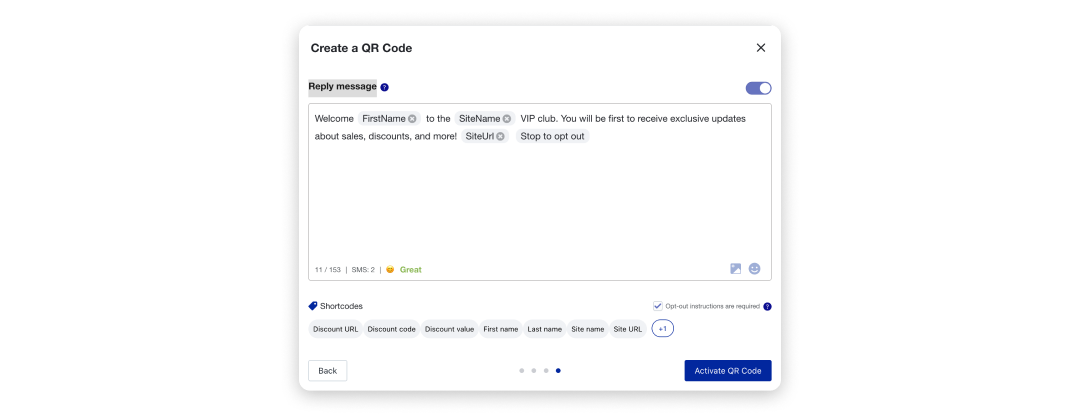
- When you are done setting up your message, click Activate QR Code. A success message will appear with the generated QR code, which you can download, and a relevant TCPA text you can copy and paste where you’d be placing it.
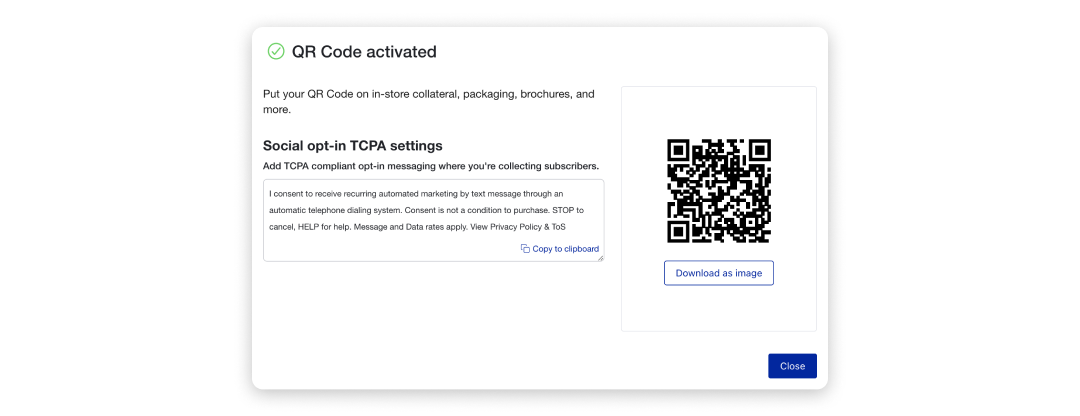
- As with all other advanced subscriber collection methods we offer, you can follow the performance of your QR code in the Analytics section from the three dots menu in theSubscriber Collection Tools dashboard.
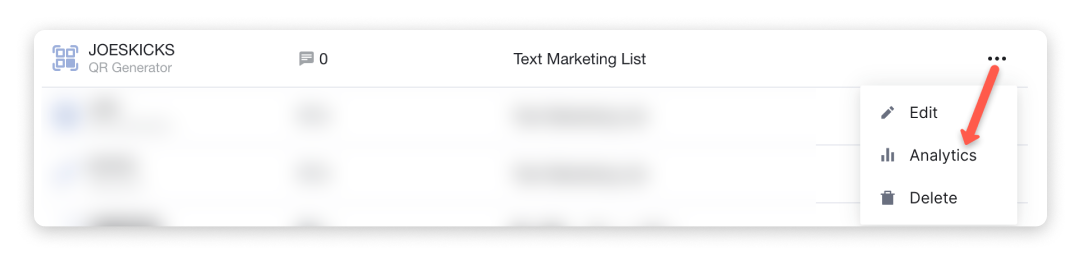
Was this article helpful?